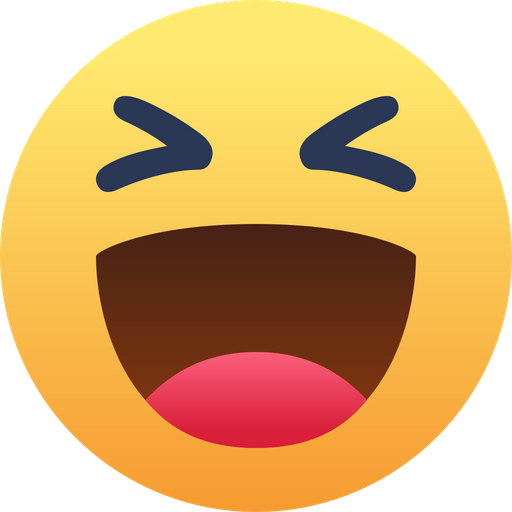-
Postagens
10.560 -
Registro em
-
Última visita
-
Dias Ganhos
1.451 -
GCoins
178,444 [Doar]
Tipo de Conteúdo
Perfis
Fóruns
Blogs
Eventos
Downloads
Loja
Artigos
Notícias
Análises
Tutoriais
Tudo que 403 - Forbiddeen postou
-
@salcifufu Seja bem vindo ao GGames!
-
Temos um novo “truque” para quem deseja aumentar os meses da sua assinatura Xbox Game Pass Ultimate de graça, alguém quer isso? Obviamente todos nós, então vamos lá! Na última X019 tivemos muitas novidades incríveis e uma delas é que os novos assinantes do serviço recebem alguns meses de EA Access e Discord Nitro, no Brasil, em outros países como Estados Unidos e Reino Unido ainda recebem Spotify Premium! Entretanto, se você já for assinante, também ganha tudo isso! A Microsoft liberou geral! Então, você deve ter corrido para resgatar seu EA Access, certo? Porém, preciso te dizer que o melhor presente – me desculpa Electronic Arts – é o Discord Nitro. Discrod Nitro, além de oferecer diversas vantagens ao público do Discord, proporciona uma código com mais três meses de Xbox Game Pass. Então, se você resgatá-lo, sua assinatura será aumentada em até três meses de graça! Como faço isso? Na aba início do Xbox vá até o ícone dos jogos Games With Gold e promoções Deal With Gold; Ao abrir na aba ofertas, vá até o ícone em Destaque “Seu presente Ultimate”; Escolha a opção de resgate do Discord Nitro; Em seguida vai abrir uma página com um QR Code pra você digitalizar pela câmera do seu celular o qual vai indicar a você um link, só clicar e ir pra promoção do Discord Nitro; Já na página do Discord se você tiver conta entre com a mesma, caso contrário crie uma pra você; Você terá de colocar uma forma de pagamento pra poder pegar a assinatura do Discord, eu usei o meu cartão, mas tem opção de paypal, coloque a opção escolhida e assine os 3 meses gratuitos; Assim que você se logar já tendo pego a assinatura verá em uma caixa de cor rosa no centro da tela a oferta pra poder pegar os 3 ou 2 meses de Gamepass/ Ultimate; Clique lá, escolha console ou PC e você receber um código pra resgatar na loja da Microsoft. Observação: a dica foi testada por vários usuários antes de ser publicada nesta página. Por favor, acompanhe o Windows Club nas redes sociais (Instagram, Twitter e Facebook) para não perder nada. Esta matéria deve ser copiada por vários sites e canais do Youtube, espero que coloquem os créditos. Temos muitas mais dicas para vocês, então fiquem atentos! Créditos: WindowsClub
-

[Esgotado] Estou distribuindo convites pra o Milkie!
403 - Forbiddeen respondeu ao tópico de Zerothar em Cadastros Encerrados
Ótimo post amigo! Não peguei nenhum, só vim agradecer. -

Borderlands: 5 Golden Keys de Graça! Até 12/12
403 - Forbiddeen postou um tópico em It's Free - Jogos Grátis!
5 Golden Keys para Borderlands: Edição do Jogo do Ano (no PC). Esse código de turno desbloqueia cinco Golden Keys que você pode usar no jogo para abrir baús com recompensas. Este código está ativo até 12.12.2019. Código: 5BW3J-XC99J-3FJ6K-3TBJJ-BJK9S Instruções: 1. Vá até https://shift.gearboxsoftware.com/rewards 2. Use seu código para desbloquear a recompensa. Observe que você deve criar uma conta e vincular suas plataformas favoritas primeiro. -
Visulizar Arquivo Trainer Rage 2 {FLiNG} Trainer options Num 1 – Infinite Health Num 2 – Max Overdrive Num 3 – Infinite Ammo Num 4 – No Reload Num 5 – Inf. Consumables/Throwables (Use an item and it will reset to max) Num 6 – Jam Enemies Weapon Num 7 – Vehicle: Infinite Health Num 8 – Vehicle: Infinite Boost Num 9 – Vehicle: Infinite Ammo Num 0 – Vehicle: Weapon No Overheat Num . – One Hit Kill Num + – Super Speed Num – – Slow Motion Ctrl+Num 1 – Infinite Money (Need to obtain some money first; Take effects when opening menu) Ctrl+Num 2 – Infinite Resources & Parts (Need to obtain the resource or upgrade part first) Ctrl+Num 3 – Infinite Project Points (Need to obtain some project points first) Ctrl+Num 4 – Super Accuracy Ctrl+Num 5 – Rapid Fire Ctrl+Num 6 – Skills No Cooldown Ctrl+Num 7 – Infinite Mutant Bash Tokens (Need to obtain some mutant bash tokens first, take effects when entering the mutant bash shop or spending mutant bash tokens) Home – Disable All Autor 403 - Forbiddeen Enviado 17-11-2019 Categoria Cheats / Trainers / Mods
-
Visulizar Arquivo Trainer Age of Empires 2 Definitive Edition {FLiNG} OPTIONS Num 1 – Edit Wood Num 2 – Edit Food Num 3 – Edit Gold Num 4 – Edit Stone Num 5 – Resource Multiplier Num 6 – Units/Buildings Infinite Health Num 7 – Instant Research Num 8 – Instant Buildings Num 9 – Instant Recruit Units Num 0 – Empty AI Units/Buildings Health Num . – Set Game Speed NOTES “Units/Buildings Infinite Health” also works on player’s animals, after using this option, you won’t be able to harvest food from your animals. Autor 403 - Forbiddeen Enviado 17-11-2019 Categoria Cheats / Trainers / Mods
-
Versão +20 v1.0-v2019.11.14
39 downloads
Trainer options Num 1 – Infinite Health Num 2 – Max Overdrive Num 3 – Infinite Ammo Num 4 – No Reload Num 5 – Inf. Consumables/Throwables (Use an item and it will reset to max) Num 6 – Jam Enemies Weapon Num 7 – Vehicle: Infinite Health Num 8 – Vehicle: Infinite Boost Num 9 – Vehicle: Infinite Ammo Num 0 – Vehicle: Weapon No Overheat Num . – One Hit Kill Num + – Super Speed Num – – Slow Motion Ctrl+Num 1 – Infinite Money (Need to obtain some money first; Take effects when opening menu) Ctrl+Num 2 – Infinite Resources & Parts (Need to obtain the resource or upgrade part first) Ctrl+Num 3 – Infinite Project Points (Need to obtain some project points first) Ctrl+Num 4 – Super Accuracy Ctrl+Num 5 – Rapid Fire Ctrl+Num 6 – Skills No Cooldown Ctrl+Num 7 – Infinite Mutant Bash Tokens (Need to obtain some mutant bash tokens first, take effects when entering the mutant bash shop or spending mutant bash tokens) Home – Disable All -

Trainer Age of Empires 2 Definitive Edition {FLiNG}
403 - Forbiddeen postou um arquivo em Trainers & Hacks Offline
Versão +11 v1.0
85 downloads
OPTIONS Num 1 – Edit Wood Num 2 – Edit Food Num 3 – Edit Gold Num 4 – Edit Stone Num 5 – Resource Multiplier Num 6 – Units/Buildings Infinite Health Num 7 – Instant Research Num 8 – Instant Buildings Num 9 – Instant Recruit Units Num 0 – Empty AI Units/Buildings Health Num . – Set Game Speed NOTES “Units/Buildings Infinite Health” also works on player’s animals, after using this option, you won’t be able to harvest food from your animals. -
@dolinsz Qual é jogo que dá esse erro?
-

Meu primeiro controle arcade! - Totalmente customizado!
403 - Forbiddeen respondeu ao tópico de 403 - Forbiddeen em Retrô / Emuladores
@sebastiaojunior @jrsilvarc Obrigado pessoal! -
@jrsilvarc Opá amigo, boa tarde! O erro realmente era o conflito de memória por não trabalhem em dual channel. A memória só vai influenciar se o software exigir mais de 8GB de memória. É raro meu computador pedir mais de 8GB jogando títulos pesados, já sobre o CAD só testando mesmo.
-
@sebastiaojunior Seja bem vindo amigo! Espero que consigo eu convite em breve ♥
-
@Pamela Christine Seja bem vinda Pâmela... muita gente vêm de lá rsrs... espero que encontre outro site! Recomendamos muito o Amigo Share.
-

[ABERTO] Sitedev.club | E-Learning Desenvolvimento Web
403 - Forbiddeen respondeu ao tópico de NeoG3X em Cadastros Encerrados
Esse eu nunca ouvi falar, vou me cadastrar! Obrigado. -

Entregue Assinatura para o GGames (Pago 3k GCoins)
403 - Forbiddeen respondeu ao pergunta de 403 - Forbiddeen em Pedidos de Designs
Ficou incrível amigo, realmente estou satisfeito com o resultado! ♥ -

Overwatch 2: Vila do Chaves faz parte do cenário no mapa do Rio de Janeiro
403 - Forbiddeen comentou no(a) postagem de blog de penguin em Notícia Gamer
Caramba que massa isso hein, vai ser um diferencial para estimular a galera BRHUE a comprar. -

Review Análise rápida do jogo Massive Cleavage vs Zombies Awesome Edition - PC
403 - Forbiddeen respondeu ao tópico de Outlawbr em Análise de Jogos
Parece aqueles joguinhos de flash! -
Visualizar arquivo Trainer The Outer Worlds {FLiNG} Trainer The Outer Worlds {FLiNG} v1.0 Plus 28 Options Num 1 – Infinite Health Num + – Companions Infinite Health Num 2 – Infinite Tactical Time Dilation Num 3 – Infinite Ammo Num 4 – No Reload Num 5 – Items Don’t Decrease Num 6 – Infinite Equipment Durability Num 7 – Zero Weight Num 8 – Set Game Speed Num 9 – Set Player Speed Num 0 – Super Jump Num . – Super Damage/One Hit Kill Ctrl+Num 1 – Edit Money/Bits Ctrl+Num 2 – Infinite Exp Ctrl+Num 3 – Edit Skill Points Ctrl+Num 4 – Edit Perk Points Ctrl+Num 5 – Max Reputation Ctrl+Num 6 – Supernova Difficulty: No Hunger Ctrl+Num 7 – Supernova Difficulty: No Thirst Ctrl+Num 8 – Supernova Difficulty: No Sleep Deprivation Ctrl+Num 9 – Supernova Difficulty: Save Anywhere Ctrl+Num 0 – Stealth Mode Alt+Num 1 – Exp Multiplier Alt+Num 2 – Damage Multiplier Alt+Num 3 – Edit Companions Perk Points Alt+Num 4 – Can Fast Travel At Any Time Alt+Num 5 – Unlock All Locked Containers Alt+Num 6 – Character Creation: Max Attributes *(Read Notes) NOTES “Items Don’t Decrease” only works on items greater than 1; “Infinite Equipment Durability” takes effect when durability decreases. “Zero Weight” takes effect when weight changes (pick up/drop something). “Super Jump”: Note you may take fall damage if you jump too high, it’s better to use “Infinite Health” and this option together. “Edit Money/Bits” takes effect when you open menu/inventory. “Edit Skill Points”, “Edit Perk Points”, “Edit Companions Perk Points”: You may need to switch menus to see the value change. Set them to 0 after you’re done to avoid the game keep telling you that you have remaining skill/perk points. “Max Reputation” takes effect when reputation changes, or when you open reputation menu and see the values changed then save and reload. “Can Fast Travel At Any Time”: While activated, you can fast travel during battle and in supernova difficulty. “Character Creation: Max Attributes”: Activate in character creation attributes screen. Add attributes normally, the attribute values are not affected by this option but the attribute descriptions will always show the maximum additional stats. After character creation, you will see all attributes are maxed. Autor 403 - Forbiddeen Enviado 11-11-2019 Categoria Trainers & Hacks Offline
-
Versão v1.0-v1.3.0 Plus 28
60 downloads
Trainer The Outer Worlds {FLiNG} v1.0 Plus 28 Options Num 1 – Infinite Health Num + – Companions Infinite Health Num 2 – Infinite Tactical Time Dilation Num 3 – Infinite Ammo Num 4 – No Reload Num 5 – Items Don’t Decrease Num 6 – Infinite Equipment Durability Num 7 – Zero Weight Num 8 – Set Game Speed Num 9 – Set Player Speed Num 0 – Super Jump Num . – Super Damage/One Hit Kill Ctrl+Num 1 – Edit Money/Bits Ctrl+Num 2 – Infinite Exp Ctrl+Num 3 – Edit Skill Points Ctrl+Num 4 – Edit Perk Points Ctrl+Num 5 – Max Reputation Ctrl+Num 6 – Supernova Difficulty: No Hunger Ctrl+Num 7 – Supernova Difficulty: No Thirst Ctrl+Num 8 – Supernova Difficulty: No Sleep Deprivation Ctrl+Num 9 – Supernova Difficulty: Save Anywhere Ctrl+Num 0 – Stealth Mode Alt+Num 1 – Exp Multiplier Alt+Num 2 – Damage Multiplier Alt+Num 3 – Edit Companions Perk Points Alt+Num 4 – Can Fast Travel At Any Time Alt+Num 5 – Unlock All Locked Containers Alt+Num 6 – Character Creation: Max Attributes *(Read Notes) NOTES “Items Don’t Decrease” only works on items greater than 1; “Infinite Equipment Durability” takes effect when durability decreases. “Zero Weight” takes effect when weight changes (pick up/drop something). “Super Jump”: Note you may take fall damage if you jump too high, it’s better to use “Infinite Health” and this option together. “Edit Money/Bits” takes effect when you open menu/inventory. “Edit Skill Points”, “Edit Perk Points”, “Edit Companions Perk Points”: You may need to switch menus to see the value change. Set them to 0 after you’re done to avoid the game keep telling you that you have remaining skill/perk points. “Max Reputation” takes effect when reputation changes, or when you open reputation menu and see the values changed then save and reload. “Can Fast Travel At Any Time”: While activated, you can fast travel during battle and in supernova difficulty. “Character Creation: Max Attributes”: Activate in character creation attributes screen. Add attributes normally, the attribute values are not affected by this option but the attribute descriptions will always show the maximum additional stats. After character creation, you will see all attributes are maxed. -

Download Trainer Need for Speed: Heat {FLiNG}
403 - Forbiddeen postou um tópico em Cheats & Trainers
Visulizar Arquivo Trainer Need for Speed: Heat {FLiNG} Trainer Need for Speed: Heat Options {FLiNG} Num 1 – Infinite Vehicle Health Num 2 – Instant Refill Nitro Num 3 – Freeze AI Vehicles Num 4 – Can’t Be Arrested Num 5 – Max Heat/Max Racer Exp Num 6 – Reset Heat/Wanted Level Num 7 – Infinite Money *(Read Notes) NOTES “Infinite Vehicle Health” will keep player’s vehicle health bar full, but will not prevent cosmetic damage. “Freeze AI Vehicles” works on vehicles near player, if the AI vehicles are too far away from player, it will not work on them. “Max Heat/Max Racer Exp” and “Reset Heat/Wanted Level” take effects when heat increases. “Max Heat/Max Racer Exp”: After heat is maxed, when you gain exp, you’ll gain huge amount of exp. Note: you need to enter garage to level up. “Infinite Money” takes effect when money changes. Note this option only works in offline mode. You must set Origin to offline mode for it to work. Autor 403 - Forbiddeen Enviado 11-11-2019 Categoria Cheats / Trainers / Mods -
Versão +7 v1.0
103 downloads
Trainer Need for Speed: Heat Options {FLiNG} Num 1 – Infinite Vehicle Health Num 2 – Instant Refill Nitro Num 3 – Freeze AI Vehicles Num 4 – Can’t Be Arrested Num 5 – Max Heat/Max Racer Exp Num 6 – Reset Heat/Wanted Level Num 7 – Infinite Money *(Read Notes) NOTES “Infinite Vehicle Health” will keep player’s vehicle health bar full, but will not prevent cosmetic damage. “Freeze AI Vehicles” works on vehicles near player, if the AI vehicles are too far away from player, it will not work on them. “Max Heat/Max Racer Exp” and “Reset Heat/Wanted Level” take effects when heat increases. “Max Heat/Max Racer Exp”: After heat is maxed, when you gain exp, you’ll gain huge amount of exp. Note: you need to enter garage to level up. “Infinite Money” takes effect when money changes. Note this option only works in offline mode. You must set Origin to offline mode for it to work. -

Amigos Share modifica sistema de convites
403 - Forbiddeen respondeu ao tópico de NeoG3X em Notícias de Warez
@D.Ryuu Fez bem! rsrs... vou ter que virar uploader para continuar entregando tantos convites. -

Amigos Share modifica sistema de convites
403 - Forbiddeen respondeu ao tópico de NeoG3X em Notícias de Warez
@MateusAlps A atitude deles foi sensata. Ou você participa ou não convida, ainda estão 'cobrando' pouco, no BJ são 300 torrents. @erlandy lopez Ainda temos os nossos convites, mas já deixei eles mais caros, quanto mais complicado para nós conseguirmos lá, mais 'caro' fica aqui. -

Amigos Share modifica sistema de convites
403 - Forbiddeen respondeu ao tópico de NeoG3X em Notícias de Warez
@Neoblade Caramba que zika! Os convites que tínhamos no GGames então já era todos! hAUIHasuiASHasuih Vou falar com eles e interromper as vendas por GCoins. Curti a iniciativa deles, a vantagem que é irei deixar mais difícil conseguir um convite deles. Atualizado: Eu continuo com todos os meus convites! Mas vou ter que lançar arquivos se quiser continuar subindo. A 'cotação' do convite acabou de subir e seu preço também, de 600 para 2600 GCoins.
-
Atualizações Recentes de Status
-
Salve manin. Me ajuda a ser um mendo da filewarez de novo? Vi que voltou mas eu não recebi nenhum convite como antigo usuário..· 1 resposta
-
403 - Forbiddeen » lucassalatiel
Muito obrigado pela colaboração! Foi enviado seu bônus!· 0 respostas


.gif.1ecb77ab2004a6ea875a6cabe4f38887.gif)