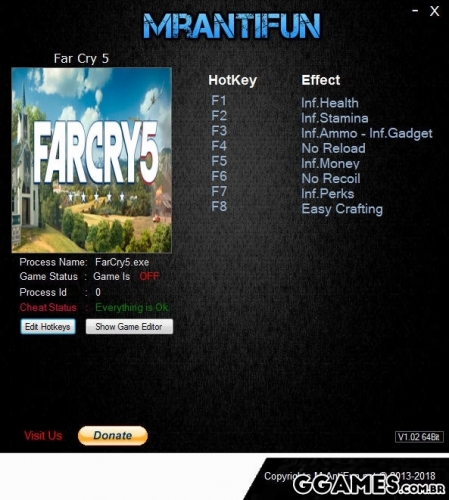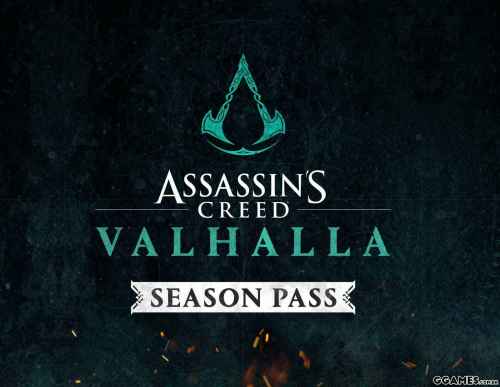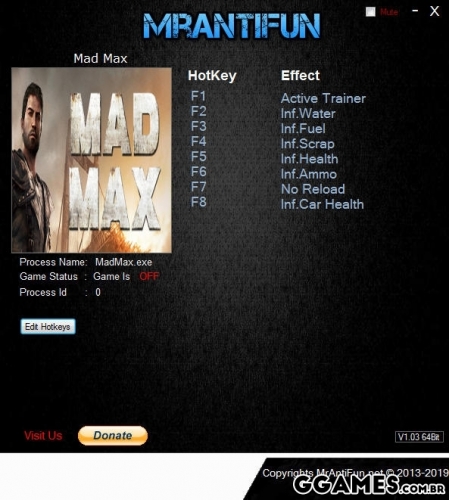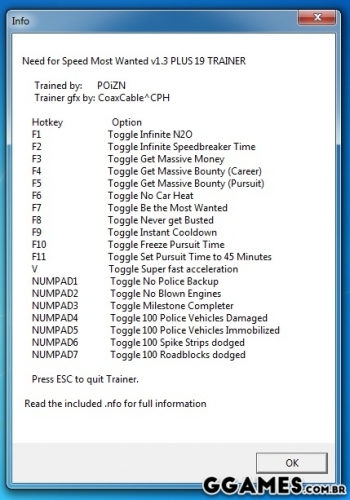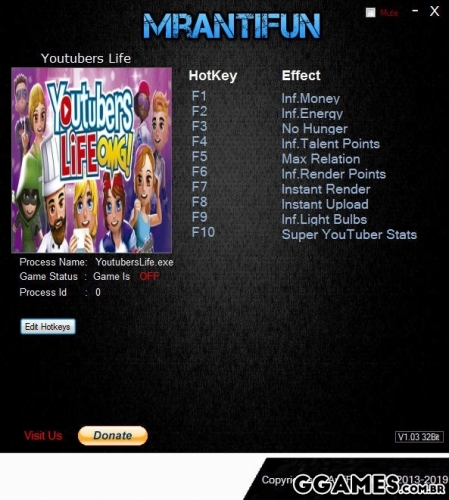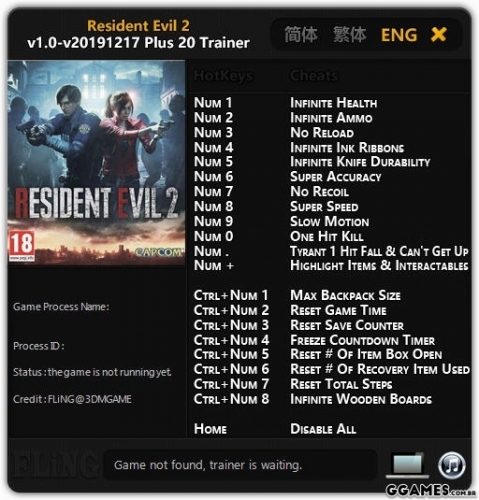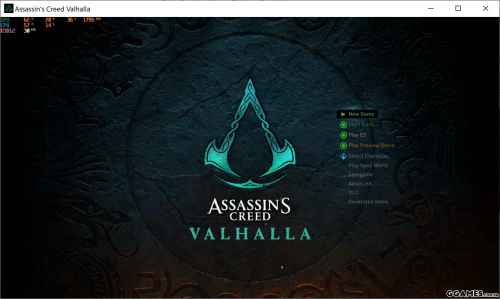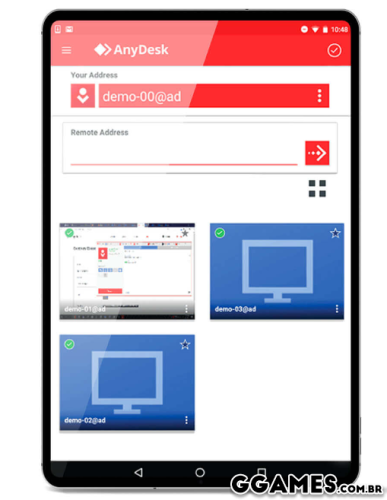Save/Inventory Editor
61 arquivos
-
Save Game Subverse
Por Ravock
Jogo 100% concluído.
Instalação
Copie o conteúdo da pasta SAVE GAME para %USERPROFILE%\AppData\Local\ Subverse\Saved\SaveGames\
58 downloads
(0 análises)0 comentários
Enviado
-
Save Game Mr. Prepper
Por Ravock
Save para pegar as Conquistas The Original Prepper, Speedrunner e Zero Deaths
Instalação:
Copie o conteúdo da pasta SAVE GAME para C:\Games\Steam\steamapps\common\MrPrepper
The Original Prepper (Sobreviver por 1 ano): Carregue o save "Mr Prepper 1" e sobreviva a um dia (durma após as 20:00)
Speedrunner (Termine o jogo em 30 dias) e Zero Deaths (Termine o jogo sem desmaiar): Carregue o save "Fast Run" e aperte o botão vermelho no segundo andar da casa.
Créditos: MATPAC
24 downloads
(0 análises)0 comentários
Enviado
-
Immortals Fenyx Rising™ - Inventory Editor - Immortals Store Items - Load
Por Load
Português:
Obtenha todos os itens da loja Immortals totalmente de graça. Forma de usar, selecione uma opção de pack para pegar o pack separado ou selecione ALL IMMORTALS STORE ITEMS para pegar todos os itens de uma vez.
Toda atualização será postada somente aqui, e irei postar somente itens da LOJA (Immortals) ou das Recompensas da Uplay Connect.
English:
Get all items from the Immortals store absolutely for free. How to use, select a pack option to get the separate pack or select ALL IMMORTALS STORE ITEMS to get all the items at once.
Every update will be posted only here, and I will post only items from the STORE (Immortals) or Uplay Connect Rewards.
Immortals Fenyx Rising™ - Inventory Editor {budabum}©
https://ggames.com.br/files/file/2652-immortals-fenyx-rising-inventory-editor-budabum/
--TAGS--
Immortal Fenyx Rising - Inventory Editor - Immortal Store Items - LoadSec
Immortal Fenyx Rising Inventory Editor - Immortal Store Items - LoadSec
Immortal Fenyx Rising Inventory Editor Immortal Store Items - LoadSec
Immortal Fenyx Rising Inventory Editor Immortal Store Items LoadSec
Immortal Fenyx Rising Inventory Editor
Immortal Fenyx Rising Immortal Store Items
LoadSec
LoadSec Immortal Fenyx Rising
Immortal Fenyx Rising LoadSec
Immortal Fenyx Rising
Immortal Fenyx Rising Cheat Engine
Immortal Fenyx Rising Hacks
Immortal Fenyx Rising Tables
Immortal Fenyx Rising™ - InventoryEditor
Immortal Fenyx Rising™ InventoryEditor
Immortal Fenyx Rising™ Inventory Editor
Immortal Fenyx Rising™ - Inventory Editor
Immortal Fenyx Rising Engine Spreadsheet Inventory Editor Budabum
Immortal Fenyx Rising™ Cheat Engine Spreadsheet Inventory Editor Budabum
Immortal Fenyx Rising™ Cheat Immortal Store
Immortal Fenyx Rising™ Cheat Immortal Store Items
Immortal Fenyx Rising Cheat Immortal Store
Immortal Fenyx Rising Cheat Immortal Store Items
Immortal Fenyx Rising Cheat Immortal Store Map
Immortal Fenyx Rising Opala Cheat
Immortal Fenyx Rising Boost Map
Immortal Fenyx Rising Booster Map
Immortal Fenyx Rising Bonus Pack
1.338 downloads
- Inventory Editor
- Load
- (e 3 mais)
(12 análises)0 comentários
Atualizado
-
Save Game Little Nightmares 2
Por Ravock
Jogo 100% concluído, todos os chapéus, todas as almas.
Instalação
Copie o conteúdo da pasta SAVE GAME para C:\Usuários\*nome de usuário*\AppData\Local\Helios\Saved\SaveGames
198 downloads
(0 análises)0 comentários
Enviado
-
Immortals Fenyx Rising™ - Inventory Editor {budabum}©
Por Load
+Inventory +Inventory: GetItem +Single GetItem +Bulk GetItem (packs, quests, materials) +Get Apollo the the Radiant Character Pack (5pcs) +Get Typhon the Unchained Character Pack (5pcs) +Inventory: EditQuantity +Boosters +Open Debug Page Open Start Page
Immortals Fenyx Rising™ - Inventory Editor - Immortals Store Items - Load
https://ggames.com.br/files/file/2687-immortals-fenyx-rising-inventory-editor-immortals-store-items-load/
--Tags--
Immortal Fenyx Rising - Inventory Editor {budabum}©
Immortal Fenyx Rising - Inventory Editor budabum
Immortal Fenyx Rising Inventory Editor budabum
Immortal Fenyx Rising - Inventory Editor budabum
Immortal Fenyx Rising Inventory Editor
Budabum
Budabum Assassin's Creed
Immortal Fenyx Rising Budabum
Immortal Fenyx Rising
Immortal Fenyx Rising Cheat Engine
Immortal Fenyx Rising Hacks
Immortal Fenyx Rising Tables
Immortal Fenyx Rising - InventoryEditor
Immortal Fenyx Rising InventoryEditor
Immortal Fenyx Rising Inventory Editor
Immortal Fenyx Rising - Inventory Editor
Immortal Fenyx Rising Inventory Editor Budabum
Immortal Fenyx Rising Inventory Editor Budabum
Immortal Fenyx Rising Cheat
Immortal Fenyx Rising Cheat Items
Immortal Fenyx Rising Cheat Inventory Map
Immortal Fenyx Rising Cheat Inventory XP
Immortal Fenyx Rising Cheat Inventory Silver
Immortal Fenyx Rising Opala Cheat
Immortal Fenyx Rising Boost Map
Immortal Fenyx Rising Booster Map
Immortal Fenyx Rising Bonus Pack
IFR Inventory Editor & hash dump
Immortal Fenyx Rising - InventoryEditor
1.385 downloads
- Inventory Editor
- Immortals Fenyx Rising
- (e 3 mais)
(4 análises)0 comentários
Atualizado
-
[Save] Bully Scholarship Edition
Por Krill
Save 100% pro jogo Bullly Scholarship Edition.
Como instalar?
Documentos > pasta do Bully > cola lá.
54 downloads
(0 análises)0 comentários
Enviado
-
Pokémon Save Inventory Editor
Por Load
Pokémon core series save editor, programmed in C#.
Supports the following files:
Save files ("main", *.sav, *.dsv, *.dat, *.gci, *.bin)
GameCube Memory Card files (*.raw, *.bin) containing GC Pokémon savegames.
Individual Pokémon entity files (.pk*, *.ck3, *.xk3, *.pb7, *.sk2, *.bk4)
Mystery Gift files (*.pgt, *.pcd, *.pgf, .wc*) including conversion to .pk*
Importing GO Park entities (*.gp1) including conversion to .pb7
Importing teams from Decrypted 3DS Battle Videos
Transferring from one generation to another, converting formats along the way.
Data is displayed in a view which can be edited and saved. The interface can be translated with resource/external text files so that different languages can be supported.
Pokémon Showdown sets and QR codes can be imported/exported to assist in sharing.
PKHeX expects save files that are not encrypted with console-specific keys. Use a savedata manager to import and export savedata from the console (Checkpoint, save_manager, JKSM, or SaveDataFiler).
We do not support or condone cheating at the expense of others. Do not use significantly hacked Pokémon in battle or in trades with those who are unaware hacked Pokémon are in use.
614 downloads
- Pokémon
- Save Editor
- (e 3 mais)
(0 análises)0 comentários
Enviado
-
Satisfactory Save Inventory Editor
Por Load
Features include:
View all save data in a more human readable format Dismantle portions of your factory instantly, putting all materials in one crate for easy pickup Automatically create backups before saving in case you break your save Delete broken content or fix duplicated milestones caused by mod bugs. Spawn lizard doggos! Remove ghost players Edit the contents of containers and your inventory (Should) support any modded content serialized in the game save Manually edit data tags Enable the minimap early Unlock all milestones (to make a testing map, for example) Search your save for certain information Determine the location of resource nodes Edit your player position to teleport yourself More coming soon!28 downloads
- Inventory Editor
- Satisfactory
- (e 3 mais)
(2 análises)0 comentários
Enviado
-
Cyberpunk 2077 - Inventory Save Editor - CyberCAT-SimpleGUI
Por Load
Features
Feature Stability Save and load presets for your character's appearance. Stable Edit the quantity, flags, & mod tree of items in your inventory. Stable Edit quest facts. Stable Quick actions - dedicated controls for changing money & making items legendary. Semi-Stable
93 downloads
- Cyberpunk 2077
- Inventory Editor
- (e 3 mais)
(2 análises)0 comentários
Enviado
-
No Man's Sky - Inventory Save Editor - GoatFungus
Por Load
Features
Easy to use UI. Ability to organize inventory (exosuit, multitool, ships, freighter, vehicles, and base storage) Move items and technology around (drag & drop, right-click menu) Add items and technology (right-click menu, CTRL-drag & drop) Repair items and slots (right-click menu) Unlock additional slots (right click menu), and resize inventories (to maximum 8x6) Ability to change data values, such as number of units, classes, seeds, and base stats, etc. Ability to view more information about each of the items in your inventory, such as in-game description, names, etc. Ability to edit the known technology, products lists, words, and glyphs. Ability to recharge all technologies, refill all item stacks, expand all inventories to 8x6, and enable all inventory slots using a simple menu option. Ability to edit the game stats that are used for milestones and faction reputation. Ability to edit the raw JSON in the save file (for advanced users only). Automatic backup and recovery of all saves (in case you screw up something). Backup/Restore of planet/freighter base structures, usable across different systems or saves. Ability to manage your entire fleet of frigates.64 downloads
- Inventory Editor
- Save Editor
- (e 3 mais)
(1 análise)0 comentários
Enviado
-
Assassin's Creed Save Tool
Por Load
Lançamentos públicos para ACSaveTool
Para downloads, consulte a página Release.
Característica:
Converter salva entre diferentes IDs de criptografia. Suporte vários jogos salvos. Processamento de vários arquivos de uma só vez. Detecta automaticamente o título do jogo, ID de decriptografia / criptografia para determinadas salvamentos.
Uso:
Abra os arquivos de Saves clicando no botão Open ou arraste e solte na janela do aplicativo. Escolha o título do jogo correspondente ou deixe como [Auto Detect]. Digite o ID de descriptografia para os salvamentos carregados ou marque a caixa de seleção Detectar. Digite o ID de criptografia precisa ser convertido para, ou use esse botão estranho, abra um teste salvo para detectar o ID de criptografia. Clique no botão Convert, o backup original será salvo na pasta acst_backup. Copie os arquivos convertidos (* .save) para o local do save. Talvez seja necessário desativar temporariamente a sincronização para salvar na nuvem antes de iniciar o jogo.489 downloads
- ACST
- ACSaveTool
- (e 3 mais)
(6 análises)0 comentários
Atualizado
-
Top Downloads
Semana
Mês
Ano
Geral
-
-
Estatísticas de Downloads





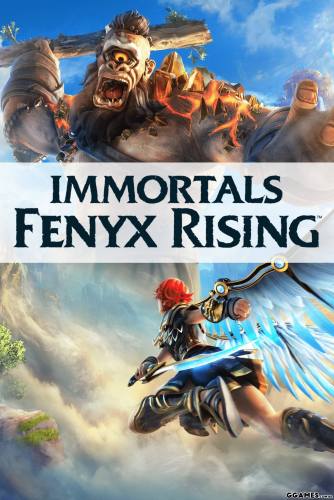
![Mais informações sobre "[Save] Bully Scholarship Edition"](https://upload.wikimedia.org/wikipedia/pt/thumb/d/de/Bully_us_capa_pt.jpg/270px-Bully_us_capa_pt.jpg)

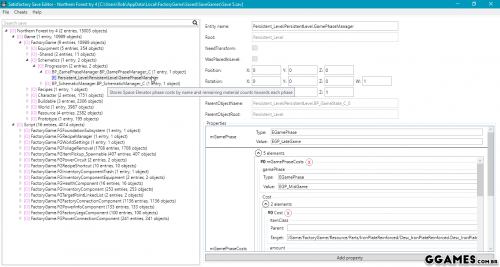
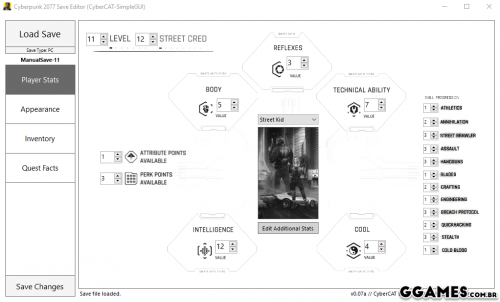
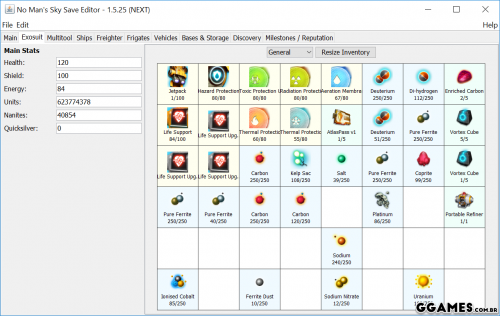

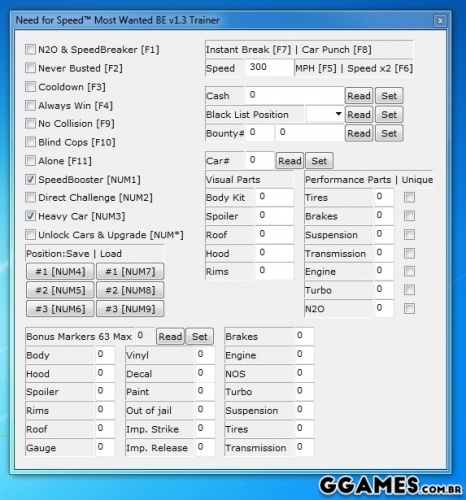

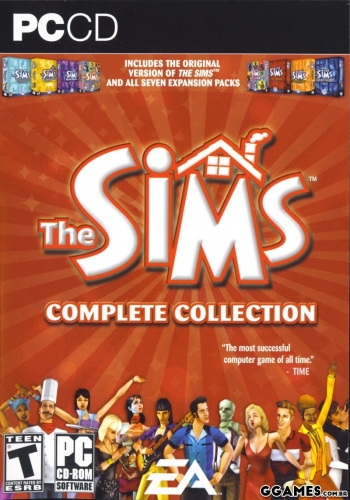
.thumb.jpg.5de7d4af9c1752bcdeddd3a087d2a2b2.jpg)
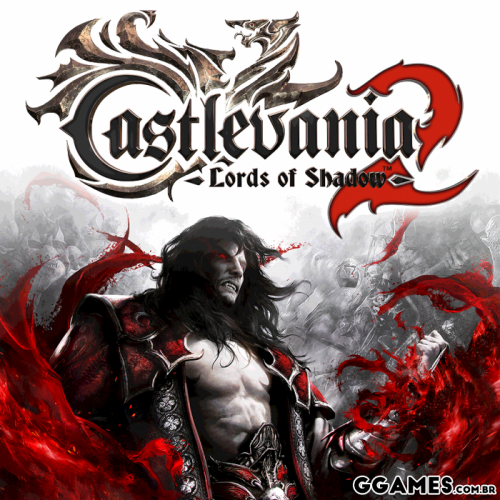
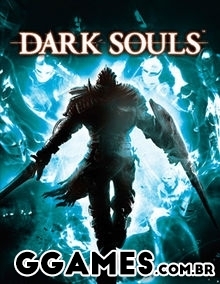

.thumb.jpg.4cd11d8a6da06542a54b6b4bf2b5cb7d.jpg)