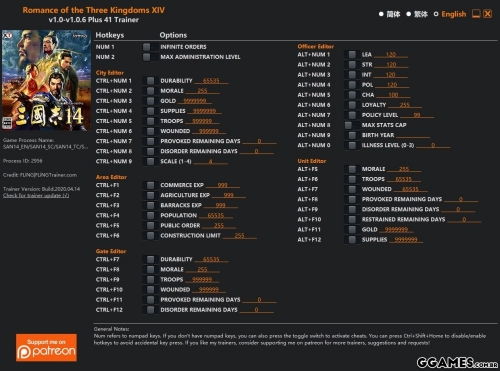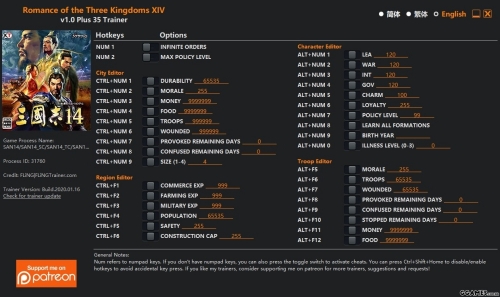Pesquisar na Comunidade
Mostrando resultados para as tags ''Romance of the Three Kingdoms 14''.
Encontrado 8 registros
-

Trainer Romance of the Three Kingdoms 14 {MRANTIFUN}
Ravock postou um arquivo em Trainers & Hacks Offline
Versão V1.0.23.0 plus 41
25 downloads
Options: Unlimited Order Max Administration Level City Editor: Durability City Editor: Morale City Editor: Gold City Editor: Supplies City Editor: Troops City Editor: Wounded City Editor: Provoked Remaining Days City Editor: Disorder Remaining Days City Editor: Scale Area Editor: Commerce Exp Area Editor: Agriculture Exp Area Editor: Barracks Exp Area Editor: Population Area Editor: Public Order Area Editor: Construction Limit Gate Editor: Durability Gate Editor: Morale Gate Editor: Troops Gate Editor: Wounded Gate Editor: Provoked Remaining Days Gate Editor: Disorder Remaining Days Officer Editor: Max Stats Cap Officer Editor: LEA Officer Editor: STR Officer Editor: INT Officer Editor: POL Officer Editor: CHA Officer Editor: Loyalty Officer Editor: Policy Level Officer Editor: Birth Year Officer Editor: Illness Level Unit Editor: Morale Unit Editor: Troops Unit Editor: Wounded Unit Editor: Provoked Remaining Days Unit Editor: Disorder Remaining Days Unit Editor: Restrained Remaining Days Unit Editor: Gold Unit Editor: Supplies -

Trainer Romance of the Three Kingdoms XIV {FLiNG}
Ravock postou um arquivo em Trainers & Hacks Offline
Versão V1.0-V20210527 plus 41
54 downloads
OPTIONS Num 1 – Infinite Orders Num 2 – Max Administration Level City Editor Ctrl+Num 1 – Durability Ctrl+Num 2 – Morale Ctrl+Num 3 – Gold Ctrl+Num 4 – Supplies Ctrl+Num 5 – Troops Ctrl+Num 6 – Wounded Ctrl+Num 7 – Provoked Remaining Days Ctrl+Num 8 – Disorder Remaining Days Ctrl+Num 9 – Scale (1-4) Area Editor Ctrl+F1 – Commerce Exp Ctrl+F2 – Agriculture Exp Ctrl+F3 – Barracks Exp Ctrl+F4 – Population Ctrl+F5 – Public Order Ctrl+F6 – Construction Limit Gate Editor Ctrl+F7 – Durability Ctrl+F8 – Morale Ctrl+F9 – Troops Ctrl+F10 – Wounded Ctrl+F11 – Provoked Remaining Days Ctrl+F12 – Disorder Remaining Days Officer Editor Alt+Num 1 – LEA Alt+Num 2 – STR Alt+Num 3 – INT Alt+Num 4 – POL Alt+Num 5 – CHA Alt+Num 6 – Loyalty Alt+Num 7 – Policy Level Alt+Num 8 – Max Stats Cap Alt+Num 9 – Birth Year Alt+Num 0 – Illness Level (0-3) Unit Editor Alt+F5 – Morale Alt+F6 – Troops Alt+F7 – Wounded Alt+F8 – Provoked Remaining Days Alt+F9 – Disorder Remaining Days Alt+F10 – Restrained Remaining Days Alt+F11 – Gold Alt+F12 – Supplies NOTES “City Editor”: Open a city’s info menu, then activate editor options, they will be applied to that city. “Area Editor”: Open a region’s info menu, then activate editor options, they will be applied to that region. “Officer Editor”: Open a character’s info menu, then activate editor options, they will be applied to that character. “Unit Editor”: Open a troop’s info menu, then activate editor options, they will be applied to that troop. “Max Stats Cap” option is not permanent, when you disable this option, stats cap will restore back to normal. -

Download Trainer Romance of the Three Kingdoms 14 {MRANTIFUN}
Ravock postou um tópico em Cheats & Trainers
Visulizar Arquivo Trainer Romance of the Three Kingdoms 14 {MRANTIFUN} Options: Unlimited Order Max Administration Level City Editor: Durability City Editor: Morale City Editor: Gold City Editor: Supplies City Editor: Troops City Editor: Wounded City Editor: Provoked Remaining Days City Editor: Disorder Remaining Days City Editor: Scale Area Editor: Commerce Exp Area Editor: Agriculture Exp Area Editor: Barracks Exp Area Editor: Population Area Editor: Public Order Area Editor: Construction Limit Gate Editor: Durability Gate Editor: Morale Gate Editor: Troops Gate Editor: Wounded Gate Editor: Provoked Remaining Days Gate Editor: Disorder Remaining Days Officer Editor: Max Stats Cap Officer Editor: LEA Officer Editor: STR Officer Editor: INT Officer Editor: POL Officer Editor: CHA Officer Editor: Loyalty Officer Editor: Policy Level Officer Editor: Birth Year Officer Editor: Illness Level Unit Editor: Morale Unit Editor: Troops Unit Editor: Wounded Unit Editor: Provoked Remaining Days Unit Editor: Disorder Remaining Days Unit Editor: Restrained Remaining Days Unit Editor: Gold Unit Editor: Supplies Autor Ravock Enviado 16-12-2020 Categoria Trainers & Hacks Offline -

Download Trainer Romance of the Three Kingdoms XIV {FLiNG}
Ravock postou um tópico em Cheats & Trainers
Visulizar Arquivo Trainer Romance of the Three Kingdoms XIV {FLiNG} OPTIONS Num 1 – Infinite Orders Num 2 – Max Administration Level City Editor Ctrl+Num 1 – Durability Ctrl+Num 2 – Morale Ctrl+Num 3 – Gold Ctrl+Num 4 – Supplies Ctrl+Num 5 – Troops Ctrl+Num 6 – Wounded Ctrl+Num 7 – Provoked Remaining Days Ctrl+Num 8 – Disorder Remaining Days Ctrl+Num 9 – Scale (1-4) Area Editor Ctrl+F1 – Commerce Exp Ctrl+F2 – Agriculture Exp Ctrl+F3 – Barracks Exp Ctrl+F4 – Population Ctrl+F5 – Public Order Ctrl+F6 – Construction Limit Gate Editor Ctrl+F7 – Durability Ctrl+F8 – Morale Ctrl+F9 – Troops Ctrl+F10 – Wounded Ctrl+F11 – Provoked Remaining Days Ctrl+F12 – Disorder Remaining Days Officer Editor Alt+Num 1 – LEA Alt+Num 2 – STR Alt+Num 3 – INT Alt+Num 4 – POL Alt+Num 5 – CHA Alt+Num 6 – Loyalty Alt+Num 7 – Policy Level Alt+Num 8 – Max Stats Cap Alt+Num 9 – Birth Year Alt+Num 0 – Illness Level (0-3) Unit Editor Alt+F5 – Morale Alt+F6 – Troops Alt+F7 – Wounded Alt+F8 – Provoked Remaining Days Alt+F9 – Disorder Remaining Days Alt+F10 – Restrained Remaining Days Alt+F11 – Gold Alt+F12 – Supplies NOTES “City Editor”: Open a city’s info menu, then activate editor options, they will be applied to that city. “Area Editor”: Open a region’s info menu, then activate editor options, they will be applied to that region. “Officer Editor”: Open a character’s info menu, then activate editor options, they will be applied to that character. “Unit Editor”: Open a troop’s info menu, then activate editor options, they will be applied to that troop. “Max Stats Cap” option is not permanent, when you disable this option, stats cap will restore back to normal. Autor Ravock Enviado 06-11-2020 Categoria Trainers & Hacks Offline -

Trainer Romance of the Three Kingdoms 14 {FLiNG}
403 - Forbiddeen postou um arquivo em Trainers & Hacks Offline
Versão +41 v1.0 - v1.0.6
8 downloads
ROMANCE OF THE THREE KINGDOMS XIV: TRAINER +41 V1.0-V1.0.6 {FLING} OPTIONS Num 1 – Infinite Orders Num 2 – Max Administration Level City Editor Ctrl+Num 1 – Durability Ctrl+Num 2 – Morale Ctrl+Num 3 – Gold Ctrl+Num 4 – Supplies Ctrl+Num 5 – Troops Ctrl+Num 6 – Wounded Ctrl+Num 7 – Provoked Remaining Days Ctrl+Num 8 – Disorder Remaining Days Ctrl+Num 9 – Scale (1-4) Area Editor Ctrl+F1 – Commerce Exp Ctrl+F2 – Agriculture Exp Ctrl+F3 – Barracks Exp Ctrl+F4 – Population Ctrl+F5 – Public Order Ctrl+F6 – Construction Limit Gate Editor Ctrl+F7 – Durability Ctrl+F8 – Morale Ctrl+F9 – Troops Ctrl+F10 – Wounded Ctrl+F11 – Provoked Remaining Days Ctrl+F12 – Disorder Remaining Days Officer Editor Alt+Num 1 – LEA Alt+Num 2 – STR Alt+Num 3 – INT Alt+Num 4 – POL Alt+Num 5 – CHA Alt+Num 6 – Loyalty Alt+Num 7 – Policy Level Alt+Num 8 – Max Stats Cap Alt+Num 9 – Birth Year Alt+Num 0 – Illness Level (0-3) Unit Editor Alt+F5 – Morale Alt+F6 – Troops Alt+F7 – Wounded Alt+F8 – Provoked Remaining Days Alt+F9 – Disorder Remaining Days Alt+F10 – Restrained Remaining Days Alt+F11 – Gold Alt+F12 – Supplies NOTES “City Editor”: Open a city’s info menu, then activate editor options, they will be applied to that city. “Area Editor”: Open a region’s info menu, then activate editor options, they will be applied to that region. “Officer Editor”: Open a character’s info menu, then activate editor options, they will be applied to that character. “Unit Editor”: Open a troop’s info menu, then activate editor options, they will be applied to that troop. “Max Stats Cap” option is not permanent, when you disable this option, stats cap will restore back to normal. -
Visualizar arquivo Trainer Romance of the Three Kingdoms 14 {FLiNG} ROMANCE OF THE THREE KINGDOMS XIV: TRAINER +41 V1.0-V1.0.6 {FLING} OPTIONS Num 1 – Infinite Orders Num 2 – Max Administration Level City Editor Ctrl+Num 1 – Durability Ctrl+Num 2 – Morale Ctrl+Num 3 – Gold Ctrl+Num 4 – Supplies Ctrl+Num 5 – Troops Ctrl+Num 6 – Wounded Ctrl+Num 7 – Provoked Remaining Days Ctrl+Num 8 – Disorder Remaining Days Ctrl+Num 9 – Scale (1-4) Area Editor Ctrl+F1 – Commerce Exp Ctrl+F2 – Agriculture Exp Ctrl+F3 – Barracks Exp Ctrl+F4 – Population Ctrl+F5 – Public Order Ctrl+F6 – Construction Limit Gate Editor Ctrl+F7 – Durability Ctrl+F8 – Morale Ctrl+F9 – Troops Ctrl+F10 – Wounded Ctrl+F11 – Provoked Remaining Days Ctrl+F12 – Disorder Remaining Days Officer Editor Alt+Num 1 – LEA Alt+Num 2 – STR Alt+Num 3 – INT Alt+Num 4 – POL Alt+Num 5 – CHA Alt+Num 6 – Loyalty Alt+Num 7 – Policy Level Alt+Num 8 – Max Stats Cap Alt+Num 9 – Birth Year Alt+Num 0 – Illness Level (0-3) Unit Editor Alt+F5 – Morale Alt+F6 – Troops Alt+F7 – Wounded Alt+F8 – Provoked Remaining Days Alt+F9 – Disorder Remaining Days Alt+F10 – Restrained Remaining Days Alt+F11 – Gold Alt+F12 – Supplies NOTES “City Editor”: Open a city’s info menu, then activate editor options, they will be applied to that city. “Area Editor”: Open a region’s info menu, then activate editor options, they will be applied to that region. “Officer Editor”: Open a character’s info menu, then activate editor options, they will be applied to that character. “Unit Editor”: Open a troop’s info menu, then activate editor options, they will be applied to that troop. “Max Stats Cap” option is not permanent, when you disable this option, stats cap will restore back to normal. Autor 403 - Forbiddeen Enviado 16-04-2020 Categoria Trainers & Hacks Offline
-
Visulizar Arquivo Trainer Romance of the Three Kingdoms 14 {FLiNG} OPTIONS Num 1 – Infinite Orders Num 2 – Max Policy Level City Editor: Ctrl+Num 1 – Durability Ctrl+Num 2 – Morale Ctrl+Num 3 – Money Ctrl+Num 4 – Food Ctrl+Num 5 – Troops Ctrl+Num 6 – Wounded Ctrl+Num 7 – Provoked Remaining Days Ctrl+Num 8 – Confused Remaining Days Ctrl+Num 9 – Size (1-4) Region Editor: Ctrl+F1 – Commerce Exp Ctrl+F2 – Farming Exp Ctrl+F3 – Military Exp Ctrl+F4 – Population Ctrl+F5 – Safety Ctrl+F6 – Construction Cap Character Editor: Alt+Num 1 – LEA Alt+Num 2 – WAR Alt+Num 3 – INT Alt+Num 4 – GOV Alt+Num 5 – Charm Alt+Num 6 – Loyalty Alt+Num 7 – Policy Level Alt+Num 8 – Max Stats Cap Alt+Num 9 – Birth Year Alt+Num 0 – Illness Level (0-3) Troop Editor: Alt+F5 – Morale Alt+F6 – Troops Alt+F7 – Wounded Alt+F8 – Provoked Remaining Days Alt+F9 – Confused Remaining Days Alt+F10 – Stopped Remaining Days Alt+F11 – Money Alt+F12 – Food NOTES “City Editor”: Open a city’s info menu, then activate editor options, they will be applied to that city. “Region Editor”: Open a region’s info menu, then activate editor options, they will be applied to that region. “Character Editor”: Open a character’s info menu, then activate editor options, they will be applied to that character. “Troop Editor”: Open a troop’s info menu, then activate editor options, they will be applied to that troop. “Max Stats Cap” option is not permanent, when you disable this option, stats cap will restore back to normal. Autor 403 - Forbiddeen Enviado 22-01-2020 Categoria Cheats / Trainers / Mods
-

Trainer Romance of the Three Kingdoms 14 {FLiNG}
403 - Forbiddeen postou um arquivo em Trainers & Hacks Offline
Versão v1.0 Plus 35
6 downloads
OPTIONS Num 1 – Infinite Orders Num 2 – Max Policy Level City Editor: Ctrl+Num 1 – Durability Ctrl+Num 2 – Morale Ctrl+Num 3 – Money Ctrl+Num 4 – Food Ctrl+Num 5 – Troops Ctrl+Num 6 – Wounded Ctrl+Num 7 – Provoked Remaining Days Ctrl+Num 8 – Confused Remaining Days Ctrl+Num 9 – Size (1-4) Region Editor: Ctrl+F1 – Commerce Exp Ctrl+F2 – Farming Exp Ctrl+F3 – Military Exp Ctrl+F4 – Population Ctrl+F5 – Safety Ctrl+F6 – Construction Cap Character Editor: Alt+Num 1 – LEA Alt+Num 2 – WAR Alt+Num 3 – INT Alt+Num 4 – GOV Alt+Num 5 – Charm Alt+Num 6 – Loyalty Alt+Num 7 – Policy Level Alt+Num 8 – Max Stats Cap Alt+Num 9 – Birth Year Alt+Num 0 – Illness Level (0-3) Troop Editor: Alt+F5 – Morale Alt+F6 – Troops Alt+F7 – Wounded Alt+F8 – Provoked Remaining Days Alt+F9 – Confused Remaining Days Alt+F10 – Stopped Remaining Days Alt+F11 – Money Alt+F12 – Food NOTES “City Editor”: Open a city’s info menu, then activate editor options, they will be applied to that city. “Region Editor”: Open a region’s info menu, then activate editor options, they will be applied to that region. “Character Editor”: Open a character’s info menu, then activate editor options, they will be applied to that character. “Troop Editor”: Open a troop’s info menu, then activate editor options, they will be applied to that troop. “Max Stats Cap” option is not permanent, when you disable this option, stats cap will restore back to normal.
-
Tópicos Recentes
-
- 7 respostas
- 590 visualizações
-
- 2 respostas
- 806 visualizações
-
- 0 respostas
- 25 visualizações
-
- 26 respostas
- 4.469 visualizações
-
- 0 respostas
- 52 visualizações
-
-
Tópicos

.thumb.jpeg.cf51ebb1574b18926f29923fb6c8d0d5.jpeg)