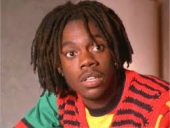-
Postagens
7 -
Registro em
-
Última visita
-
GCoins
106 [Doar]
Atualização de Status Simples
Veja todas atualizações de creeper21997
-
<body>
<div id="header">
<div id="header-content">
<div id="breadcrumb">
<div class="item n1">
<a href="/">Njol.ch</a>
</div>»<div class="item n1">
<a href="/projects/">Projects</a> </div>» </div>
<h1 id="title">Skript</h1>
<div id="navi">
<a href="/projects/skript/tutorial/">Tutorial</a><a href="/projects/skript/doc/">Documentation</a><a href="/projects/skript/API/">API</a><a href="/projects/skript/stats/">Statistics</a> </div>
</div>
</div>
<div id="content">
<div style="width: 100%; color: #500; border: 5px solid #500; text-align: center; padding: 10px; margin: 10px;">
Please note that this is the old documentation on the last version of Skript I released in 2014.<br>
For up-to-date documentation, please visit the <a href="https://skriptlang.github.io/Skript/index.html">SkriptLang docs</a>,
the <a href="https://skripthub.net/docs/">Skript Hub docs</a>,
or the <a href="https://docs.skunity.com/">skUnity docs</a>.
</div>
Skript is a plugin for <a href="https://bukkit.org" class="external" rel="nofollow" target="_blank">Bukkit</a>, a popular <a href="https://minecraft.net" class="external" rel="nofollow" target="_blank">Minecraft</a> server mod. It allows server admins to easily modify how Minecraft works without programming anything. This is achieved with triggers, whereof each is a collection of conditions and effects. Each time a trigger is called all conditions are checked, and if all are met, the effects are executed. The basic idea behind Skript is the customisability:<br>
<ul class="bull"><li>Everyone can make their server unique even without custom plugins</li>
<li>It's much faster to modify some scripts yourself than to have to ask plugin developers to write some features you want</li>
<li>Also there's no need to have dozens of small plugins if you can do the same with this one plugin</li>
</ul>You can download the latest stable version of Skript <a href="https://dl.dropbox.com/u/48570304/Skript/Skript.jar" class="external" rel="nofollow" target="_blank">here</a> (refer to the <a href="http://dev.bukkit.org/bukkit-plugins/skript/" class="external" rel="nofollow" target="_blank">BukkitDev page</a> for changelogs and more information).<br>
<br>
As already mentioned, Skript works with triggers which add functionality to this plugin. Triggers can be very basic and only consist of some conditions and effects, like this simple drop fix:<pre class="code-text">on break of glass:
drop glass</pre>Skript can also be used to create custom commands. These are basically triggers which are executed once a specific command has been typed.<br>
The following defines a simple command which allows to get the ID of an item by holding it in the hand and typing /id:<pre class="code-text">command /id:
description: Find the ID of the item you're holding
trigger:
message "You're holding a %type of tool% whose ID is %id of tool%."</pre>Skript also comes with an option to directly execute effects from the chat, by interpreting chat messages that start with a configurable character (‘!’ by default) as effects. This essentially allows to use effects as ‘commands’, e.g. <code class="code-text">!repair tool</code> will do what it implies. Because these commands are very powerful (and can thus be abused) only players with the permission <code class="code-text">skript.effectcommands</code> can use them if they are enabled at all (this does <i>not</i> default to OPs!).<br>
<br>
Skript's syntax is not limited to such simple examples as above, but has several other features like loops, conditionals, etc. The following is an example of a more advanced trigger which refuels furnaces using fuel from surrounding chests:<pre class="code-text">on burn of fuel:
fuel slot of the block is empty
loop blocks in radius 1:
loop-block is chest
loop items of type fuel:
loop-block contains loop-item
remove loop-item from loop-block
set fuel of the event-block to loop-item
stop trigger</pre>More information on this plugin can be found on <a href="http://dev.bukkit.org/server-mods/skript/" class="external" rel="nofollow" target="_blank">Skript's BukkitDev page</a>, and please also read the tutorial and documentation linked below.<br>
<a name="tutorial"></a><h2>Tutorial</h2>
If you're new to Skript you should read the <a href="./tutorial/">basic tutorial</a>. It explains how to write a new script with all required steps. There is also another tutorial at <a href="http://dev.bukkit.org/bukkit-plugins/skript/pages/general-tutorial/" class="external" rel="nofollow" target="_blank">BukkitDev</a>.<br>
<a name="documentation"></a><h2>Documentation</h2>
If you are already using this plugin, you should take a look at the <a href="./doc/">documentation</a>. It is helpful if you want to know whether a certain event exists or what arguments a specific condition takes. And of course it's also useful if you just want to find out what can be done with this plugin.<br>
The documentation also contains a lot of examples to demonstrate the usage of the different conditions, effects, expressions, etc.<br>
<a name="links"></a><h2>Links</h2>
<ul class="bull"><li><a href="http://dev.bukkit.org/bukkit-plugins/skript/" class="external" rel="nofollow" target="_blank">BukkitDev plugin page</a></li>
<li><a href="http://dev.bukkit.org/bukkit-plugins/skript/forum/" class="external" rel="nofollow" target="_blank">Forum</a></li>
</ul>
</div>
<div id="footer">
<div id="footer-content">
<div id="credits">
~ njol.ch created by Peter Güttinger
~ icons by <a href="http://p.yusukekamiyamane.com/" target="_blank">Yusuke Kamiyamane</a> ~
<br>
Last modified: <span title="Tuesday">Týr's Day</span>, the 1<sup>st</sup> of October 2013 </div>
</div>
</div></body>



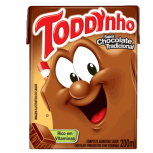

.thumb.jpg.fa3d7eb1412732f66c476bb4f542d857.jpg)