- Este é um post popular.
-
Postagens
2.640 -
Registro em
-
Última visita
-
Dias Ganhos
62 -
GCoins
75,135 [Doar]
Tipo de Conteúdo
Perfis
Fóruns
Blogs
Eventos
Galeria
Downloads
Loja
Artigos
Notícias
Análises
Tutoriais
Classificados
Diretório de Links
Posts postados por Load
-
-
FECHADO O tópico fechado para evitar novos comentários. Caso julgue necessário reabri-lo, favor entrar em contato com nossa equipe de moderação.
-
Cadastros Fechados!
-
Assassin's Creed® Odyssey - Inventory Editor {budabum}©
Invetory Editor para o Assassin's Creed Odyssey, precisa ter o Cheat Engine instalado.
CitarGame Title : Assassin’s Creed® Odyssey
Game Version : 1.2.1
Table features:
● Inventory
○ +Inventory: Get Item (external hook)
▪ +Single Get Item
▪ +Bulk Get Item (packs,quests,materials)
○ +Inventory: Get Item (internal hook)
○ +Inventory: Swap Item (Semi-Automated)
○ +Inventory: Editor
▪ +Inventory Page
▪ +Ship Cosmetics
▪ +Special Lieutenants
○ +Inventory: Settings
▪ +Set Crafting Materials
▪ +Set Gear/Storage Capacity
● Boosters
○ +Quests x/y boost x20
○ +Engraving x/y booster
○ +Damage multiplier
▪ +Adrestia (SunBeam)
▪ +Player
▪ +Damage cheat sheet
○ +XP/Drachmae booster
○ +Map pack booster
○ +Remove Horse Speed Limit
General note on colors:
'black' all editable records are colored 'black'. when you edit a record, you edit record's column 'Value'
'gray' records not recommenced for edit are marked as 'gray'
'blue' consider 'blue' items as in-line comments/hints
'red' all scripts and a few groups are marked as 'red'
'green' just enabled script changes its color from red to green and vise versa when you disable it
Description:
○ +Get Item (external hook) / ▪ +Single Get Item
As simple as.
- Paste HashID from the Excel HashList into 'Value' column
- Toggle script by ticking line 'Toggle to Get Item'
- On each toggle(Enable or Disable) the cheat will invoke internal game routine to provide you new item
- You should see in-game new item pop-up and hear celebration sound
○ +Get Item (external hook) / ▪ +Bulk Get Item
Automated way of getting pack items, quest items and materials. Cheat is hooking standard in-game functions, and invokes them when on enabling.
○ +Get Item (internal hook)
***Consider this cheat as backup option if external hook does not work.
This script hooks STORE event EStoreItemSelectionEvent, thus before you proceed it is recommenced to put your uplay client off-line.
You still can use this cheat being on-line, however who knows what ubisoft checks in background.
1. go off-line
2. go to Inventory -> STORE -> tab Owned
3. look at items you have which are not marked bold "OWNED" in bottom left corner
4. when you hover mouse over such item you'll see "Get"
5. if you do not see "Get", it means all Items are OWNED, take a break and go to the Editor and wipe an item
a. by means of the Editor replace any of OWNED items with something you can dismantle
b. i.e. you replace one or several OWNED items with, let's say, EPIC Arms Scaled Gauntlets, then you close ACOD Inventory Page, open it again and do dismantle
6. now you grab HashID from Excel and put it into HashID line, column 'Value'
7. go back to OWNED page and click any item you can click. Hook, you enabled, will do the job
8. close STORE, re-open ACOD Inventory page and smile on "!" with just received new item
○ +Swap Item (Semi-Automated)
***Consider this cheat as outdated and replaced by External hook one.
Supported swap directions: from Weapon or Armor to all types.
Follow on screen guidance:
1. Equip donor item in ACOD --> Value will get updated. Do not tick it. Do not edit it. Do not freeze it. Don't breath
2. Paste HashId from Excel --> into 'Value' column
3. +Enable script to swap equipped item
after you enable the script from line (3), you'll get results of the operation
00:err - SUCCESS, no errors
IMPORTANT: if err=0, then swap is complete, proceed with {unequip/F5/wait/F9} in game.
01:err - can't find pItem
02:err - donor is not equipped
03:err - unknown HashID
if you want to continue swapping, just disable script (3) and repeat steps from (1).
HAPPY SWAPPING!
▪ +Inventory Page & +Ship Cosmetics
This section allows you to buff specific engravings of the picked item.
On each item re-equip, CE table will dynamically create/delete children under each pPerk item. Work with pPerk/DamageXXX items to buff engravings.
IMPORTANT: for Inventory Page buff changes to take effect you need to save/load the game.
***This section is outdated, kept for history.
1. Make new Save before you start. And keep it for next at least 10h of game-play. Who knows what may go wrong
2. It is not recommended to change HashID values. Work with pItem and pPerk
3. In CE, activate Inventory Page or Ship Cosmetics
4. In ACOD, go to the Inventory Page and equip a donor item to use to swap. The CE table will get populated
5. Recommendation:
Choose donor item with the same type of Perk1 that target item possesses. Not following this recommendation you may observer on next blacksmith upgrade
that swapped item changed Perk1 back to donor's Perk1 instead of keeping correct one. E.g. target item's Perk1 = Warrior Damage, pick donor item with Perk1 "xx% Warrior Damage"
6. Grab and search the HashID for the wanted item
7. Search 8 bytes as HEX. You should get 1 result under "Found". If more results are found, try alt way of search
8. Take the value under "Address" and subtract by 10 using Hex calculator
9. Alternative way of search:
- select value type 'Grouped'
- paste into search string the following pattern "BA:1 1:0 2:0x8000 w:4 8:0xHASH"
- instead of HASH paste yours
- once value is found. grab it and subtract this time by 9. Use windows calc in Programmer/HEX mode or any other online hex calculator
10. Take that calculated value and enter it under "Value" in the line "pItem".
If the calculated value is correct, the hash value showed in the grayed line "HashID" under "pItem" should match the HashID value you took from the Excel table.
10a. Choose the rarity of the target item in the line "Rarity"
11. Now go to ACOD and equip another item from the type of your donor item, leave the inventory, reenter the inventory. Now you should see the new item but it's still holds old texture and old name
12. Leave the inventory again and quick-save (F5) to save the changes and quick-load (F9) to load the changed game. Or make a new save after every item
13. After you completed swap, start repairing Perks list
13a. Expand "Ref Settings Group" section and copy 4 times from pRefPerk1..4 to pPerk1..4
13b. Alternative: or search by HashID for each Perk and paste adjusted values into pPerk1...pPerk4
▪ +Special Lieutenants
1. This section opens you capability to collect HashID of Lieutenants for future. No swapping is supported through this section.
1a. caveats: you will be getting HashId=0000000000000000 for regular Lieutenants and real HashID for special characters like Deimos/Evie etc.
This section also allows you to buff specific engravings of the picked Lieutenant. Buffs take effect intermediately. No F5/F9 is required.
▪ +Set Crafting Materials
After enabling you are getting up to date amounts for the crafting materials: Drachma / Soft Leather / Iron Metal / Olive Wood / Ancient Tablets / Obsidian Glass / Precious Gems.
If amount is shown as ??, first go to GetItem/Bulk cheat section and get 1 item of missing resource.
▪ +Set Gear/Storage Capacity
For hamsters, you are free to remove Ship and Inventory storage limit. Default value is 350.
As note: when you hit 350 Inventory Limit, you character slows down and can't run any more until you dismatle a few items.
When you hit 350 Ship Storage limit, the game blocks you to store more items on the ship.
▪ +Quest x/y booster
Applicable for quests with objectives like "Kill 0/30 Spartans", "Sink 0/15 Athenian Triremes", "Burn 0/6 Supplies" or similar.
After enabling each of the objectives will be completed after first kill/sink/burn. The cheat is useful for weekly reset quests.
▪ +Engraving x/y booster
The engraving booster will only work if you can see the engraving tooltip.
1. Activate the CT as usual
2. Activate "Boosters" -> "Engraving x/y booster"
3. Double click on "Hit" under Filter->Value and replace the word with a string showing in the tooltip text of the engraving you want to boost, e.g. "Adrenaline per Hit" (The string is case sensitive).
4. In-game, open Inventory-> Engraving List. If the Script found the string, its current value will be shown under "Item x/y Change Value"
5. Change the value to the one you want. Go to the game and leave the Inventory
Repeat the steps for every engraving you want to boost.
IMPORTANT!
Always change to 1 value below the last value of the actual engraving level and then meet the requirement by playing normally to increase the counter by 1 and enable the next value.
After activating the new lvl normally you can boost again to the last value of the actual lvl.
If you change the value to a value of the next engraving lvl, you will break the counter.
Example:
Something to-do from 5 to 50.
Change 5 to 49, meet the requirements by playing normally to change the counter to 50 and again to enable the next lvl 51 to XY. Only now boost again.
○ Damage multiplier
Self-descriptive. After enabling you'll be able to tune damage values per your preferred game experience.
Under '+Damage Cheat sheet' you can tune values you see in ACOD Inventory when you click shift 'DETAILED STATS'.
○ +XP/Drachma booster
Standard in-game boosters which are carried between saves. Enable and set preferred multiplier. Default game value is 1.0
○ +Map pack booster
After enabling go to Map (or press 'M') and click Tab until you see 'PURCHASED MAPS' text.
○ +Remove Horse Speed Limit
By default the horse slows down near and in cities, forts, towns. The cheat removes that restriction.Assassin's Creed: Odyssey: Cheat Engine Spreadsheet - Inventory Editor {budabum}©
Assassin's Creed: Odyssey: Cheat Engine Spreadsheet - Inventory Editor budabum
Assassin's Creed Odyssey: Cheat Engine Spreadsheet Inventory Editor budabum
Assassin's Creed: Odyssey: Cheat Engine Spreadsheet - Inventory Editor budabum
Assassin's Creed Odyssey Inventory Editor
Budabum
Budabum Assassin's Creed
Assassin's Creed Budabum
Assassin's Creed Odyssey
Assassin's Creed Odyssey Cheat Engine
Assassin's Creed Odyssey Hacks
Assassin's Creed Odyssey Tables
Assassin's Creed® Odyssey - InventoryEditor
Assassin's Creed® Odyssey InventoryEditor
Assassin's Creed® Odyssey Inventory Editor
Assassin's Creed® Odyssey - Inventory Editor
Assassins Creed Odyssey Cheat Engine Spreadsheet Inventory Editor Budabum
Assassin's Creed® Odyssey Cheat Engine Spreadsheet Inventory Editor Budabum
Assassin's Creed® Odyssey Cheat
Assassin's Creed Odyssey Cheat Items
Assassin's Creed Odyssey Cheat Inventory Map
Assassin's Creed Odyssey Cheat Inventory XP
Assassin's Creed Odyssey Cheat Inventory Silver
Assassin's Creed Odyssey Opala Cheat
Assassin's Creed Odyssey Boost Map
Assassin's Creed Odyssey Booster Map
Assassin's Creed Odyssey Bonus Pack
ACV Inventory Editor & hash dump
Assassin’s Creed® Odyssey - InventoryEditor
-
Autor
-
Enviado30-04-2019
-
Categoria
-
-
Atualizado para versão v1.0-v20190426
-
Como compartilhar seu código de forma bonita e fácil
Quem nunca viu aqueles sites de programadores e viu aqueles códigos sempre bonitos e mas nunca soube criar uma imagem ou algo parecido, nesse simples tutorial irei lhe ensinar como usar a ferramenta e deixar seu código mais bonito na hora de apresentá-lo. Antes de tudo já deixa seu like e vamos que vamos. 1. Primeiro vamos entrar no site: https://carbon.now.sh/ 2. Feito isso é basicamente colar seu código ai e depois clicar no Export e pronto, poré
-
Autor
-
Categoria
-
Enviado26-04-2019 00:59
-
Atualizado26-04-2019 08:40
-
 1
1
-
-
Trainer Mortal Kombat 11 {FLiNG}
Mortal Kombat 11: Trainer {FLiNG}
Opções do Cheat +11 (Cheat Options +11):
- Num 1 Vida Infinita (Infinity Health)
- Num 2 Máximo Medidor de Ofensiva (Max Offense Meter)
- Num 3 Máximo Medidor de Defesa (Max Defense Meter)
- Num 4 Ativar o Golpe Fatal a Qualquer Momento (Enable Fatal Blow At Anytime)
- Num 5 Golpes Fatais Infinitos/Batalhas (Infinite Fatal Blows/Battle)
- Num 6 Congelar Temporizador (Freeze Timer)
- Num 7 Esvaziar o Medidor de Ofensiva para o 2P (Empty 2P Offense Meter)
- Num 8 Esvaziar o Medidor de Defesa para o 2P (Empty 2P Defense Meter)
- Num 9 O 2P Não Consegue Usar o Golpe Fatal (2P Can't Use Fatal Blow)
- Num 0 Um Soco para Matar (One Hit Kill)
- Num . Pontuação máxima (Max Score)
- Home Desativar tudo (Disable All)
Citar==TAGS==
Mortal Kombat 11
Trainer Mortal Kombat 11
Trainer Mortal Kombat 11
Trainer Mortal Kombat 11 2019
Trainer FLiNG Mortal Kombat 11 2019
Trainer Mortal Kombat 11 2019 FLiNG
Mortal Kombat 11
Mortal Kombat 11 2019
Mortal Kombat 11 2019 Trainer
Mortal Kombat 11 2019 Trainer FLiNG
Mortal Kombat 11 Trainer
Mortal Kombat 11 Trainer FLING
Mortal Kombat 11: Trainer +11 {FLiNG}
Mortal Kombat 11: Trainer +11 {FLiNG} FULL
Mortal Kombat 11 Trainer {FLiNG} Game Full
《真人快打11(Mortal Kombat 11)》v1.0 十一项修改器 By 风灵月影
-
Autor
-
Enviado23-04-2019
-
Categoria
-
32 minutos atrás, Lord Lothar disse:
Salve galera, me chamo Aldair tenho 28 anos, era menbro do SpeedShare+MSJP e sou Bj-share, encontrei o GGames procurando pelo Therebels.
Seja bem-vindo

-
 2
2
-
-
1 hora atrás, renanct disse:
Apenas para entrar no fórum.
Já percebi que vai ser leecher pro resto da vida
 8 minutos atrás, 403 - Forbiddeen disse:
8 minutos atrás, 403 - Forbiddeen disse:Eu removi kk mas notei que o membro só vai ser +1, em todo caso, enfim hehehe eu removi o plugin!
-
 2
2
-
-
19 horas atrás, djheber disse:
poxa, muito obrigado amigos, no que eu puder irei contribuir
maravilha, vocês são 10 muito obrigado
Que isso man, o que pudermos ajudar, estamos ai

-
Achei muito bom, mas como conseguimos 100% de desconto? você é responsável por ele?
-
FECHADO O tópico fechado para evitar novos comentários. Caso julgue necessário reabri-lo, favor entrar em contato com nossa equipe de moderação.
-
 #ITSFREE
#ITSFREE 
 NÃO É STEAM
NÃO É STEAM 
Em suporte ao incêndio da Catedral de Notre-Dame em Paris, a Ubisoft está oferecendo o jogo Assassin's Creed Unity por tempo limitado.
.
Ativando o jogo em sua conta ele será seu para SEMPRE!
. Página do jogo:
Página do jogo:
This is the hidden content, please- Entre
- ou
- Cadastre-se
. Só é necessário clicar no botão "PC" e entrar com sua conta da Uplay que o jogo será seu para SEMPRE! Também é possível resgatar o jogo pelo Cliente Uplay.
Só é necessário clicar no botão "PC" e entrar com sua conta da Uplay que o jogo será seu para SEMPRE! Também é possível resgatar o jogo pelo Cliente Uplay.
. OBS: A promoção vai até dia 25 de Abril.
OBS: A promoção vai até dia 25 de Abril.
Anúncio da Ubisoft que estará doando 500 mil euros para ajudar a restauração da Catedral:
https://news.ubisoft.com/en-us/article/348227/supporting-notre-dame-de-paris▬▬▬▬
Créditos: Steam Brasil
-
 11
11
-
Agora, Maskjou disse:
O Fórum ainda é novo... Mas a iniciativa é bacana
Vou ver se consigo parceria com eles, mas é show de bola
 esperando ser aceito lá
esperando ser aceito lá
-
Vamos ver, to querendo um curso ai, mas to sem grana pra pagar, vamos ver se lá tem!
-
 Citar
CitarMark Cerny, engenheiro por trás do "console da nova geração" confirmou os rumores em entrevista ao Wired
Dentre as revelações que Mark Cerny, engenheiro do PS4 e mente por trás do novo console da empresa, fez em uma surpreendente entrevista ao Wired, uma apareceu só no final da matéria, mas provavelmente é a que vai deixar os fãs mais felizes: o PlayStation 5 será retrocompatível com jogos do seu antecessor.
A novidade não foi publicada como uma declaração do desenvolvedor, mas sim uma afirmação do repórter que assina a matéria, Peter Rubin. Ela aparece quase que em uma nota de rodapé, com algumas informações que ele diz ter coletado durante uma resenha de mais de uma hora no QG da Sony, na Califórnia.
No mesmo parágrafo, ele destacou que a Sony não falará nada do console na E3 (até porque não estará lá), que a empresa ainda tem muitas coisas para revelar (serviços, novos recursos, jogos, preços e data) e que Death Stranding parece que será um jogo cross-gen (observação do jornalista apenas).
Sobre a retrocompatibilidade, foi bem direto: “como é parcialmente baseado na arquitetura do PS4, ele vai ser retrocompatível com jogos daquele console”. Não sabemos como isso irá funcionar, mas parece que a Sony atendeu aos pedidos da comunidade e vai deixar os jogadores rodarem seus jogos antigos no PS5.
Fonte: Meu PS4
-
 4
4
-
-
Puts pior que as lojas daqui são meio dificil de indicar
-
 1
1
-
-
2 horas atrás, 403 - Forbiddeen disse:
Que notícia ótima! Fico feliz que essa empresa esteja investindo em nosso fórum. Se eu morasse perto da loja, certamente seria cliente.
Compra um ps4 com eles, burguês.

-

Para quem deseja comprar jogos para seu Console, a CDRStation é o melhor lugar e como nós visamos sempre qualidade, nós fizemos parceria com CDRStation, pois, a mesma trabalha com os melhores produtos e de sempre qualidade, caso se interesse pelo trabalho deles, visualize um pouco sobre eles:
Só um GAMER de verdade para entender outro GAMER de verdade!



18 ANOS DE TRADIÇÃO E CREDIBILIDADE
Benefícios Exclusivos de GAMER para GAMER
CONHEÇA A CDRStation
Veja mais: https://ofertas.cdrstation.com.br/
Site oficial: https://www.cdrstation.com.br/
-
 1
1
-
-
1 hora atrás, KanonAkaishi disse:
Olá pessoal!
Aqui é a Kanon :3, encontrei o fórum enquanto navegava em busca de informações sobre o retorno do manicômio. xD (Torço pelo retorno)
A última vez que participei de um fórum assim, faz uns 15 anos, na antiga Central RK. Mas vasculhando ele vi mta coisa interessante.
Sou fã de jogos de PC, console e mesa. Além disso, curto mto animes. No momento, os preferidos são Dragon Age, Tormenta RPG e Universo da Type-Moon. ^.~ Gosto mto de MMORPGs tb. Sim, RPG é vida. xDD
Sou técnica em informática, não estou trabalhando nisso no momento e estou um pouco desatualizada, mas, se puder ajudar estamos aí. o/
Acho q é isso. hauhasuhsu
Seja bem-vinda, é bom ter uma garota aqui conosco, de já peço que participe do fórum, temos áreas de sugestões, de bugs onde pode relatar as coisas e muito mais, não esqueça de participar do nosso discord https://ggames.com.br/discord/invite/ggames/
-
 1
1
-
-
Altus
Altus é um cliente WhatsApp baseado no ElectronJS com temas e suporte a múltiplas contas, disponível para Windows, Mac e Linux!
-
Autor
-
Enviado02-04-2019
-
Categoria
-
 1
1
-
-
Tópico oficial do game: Assassin's Creed® III Remastered
-
 1
1
-
-
Lista atualizada! 28/03/2019
-
Adicionado Episódio 1 e 2.
-
 1
1
-
-
Removi os anúncios pros VIPs, nada mais que justo, em breve vou trazer mais informações e vantagens, vou tentar criar uma imagem para ilustrar os benefícios.
-
 1
1
-




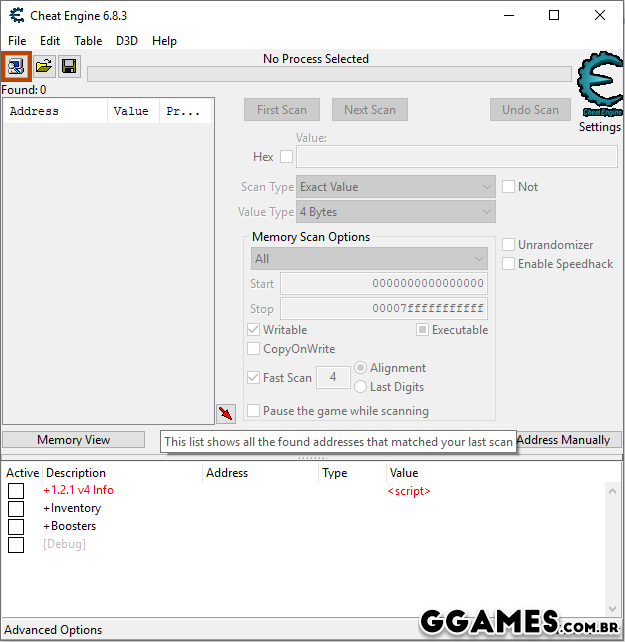
.thumb.png.637e8fad9d3509c9d506c9b80f750b21.png)









.thumb.jpg.fa3d7eb1412732f66c476bb4f542d857.jpg)
Convites ILIMITADOS para o N2X - WareZ
em Trackers & Warez
Postado · Editado por LoadSec
Galera galera em parceria com GGames, o N1X WareZ Group, um fórum voltado para conteúdo de estudos doou para gente convites ILIMITADOS e iremos doar para o pessoal aqui do fórum.
AVISO: Os GCoins podem ser obtidos fazendo ações no fórum, desde criar tópicos, comentar tópicos existentes, postar arquivo nos Downloads, fazer reviews de arquivos, e muitas outras formas.
Link do para o NOVO site: