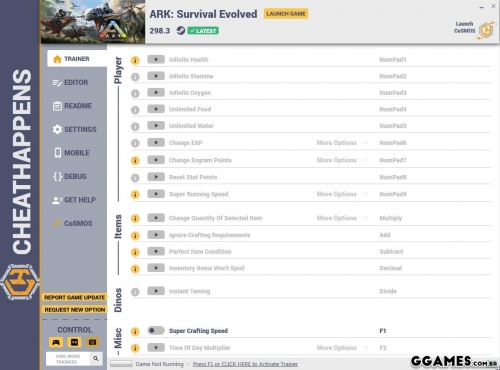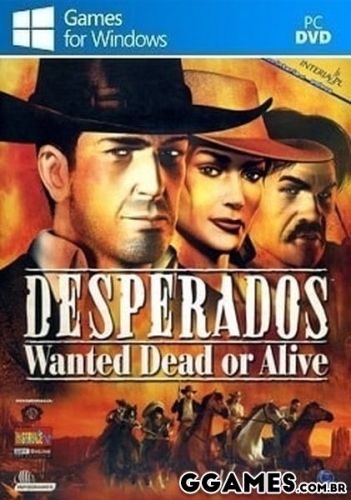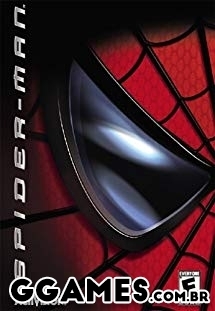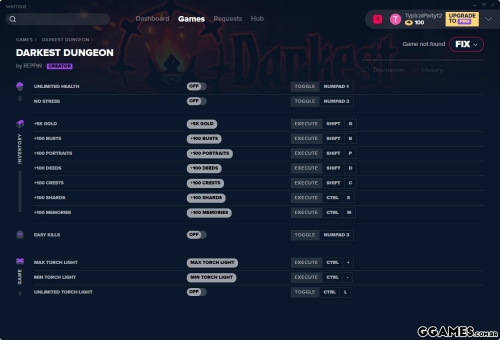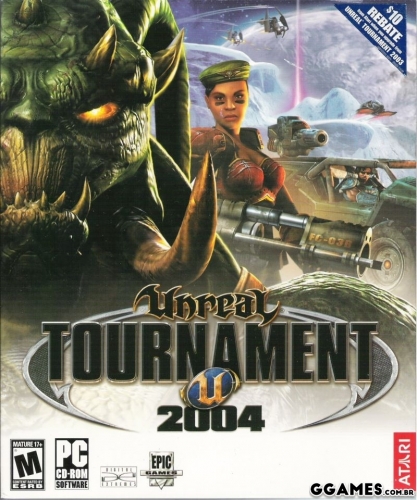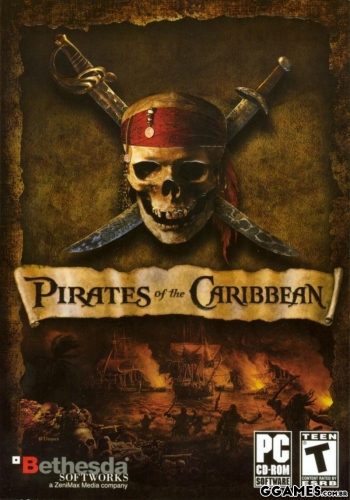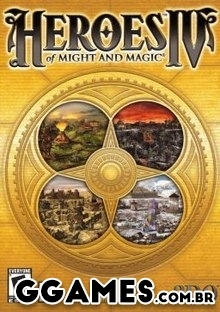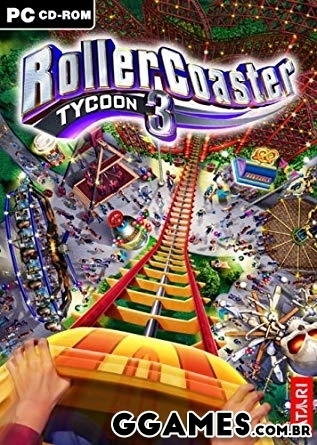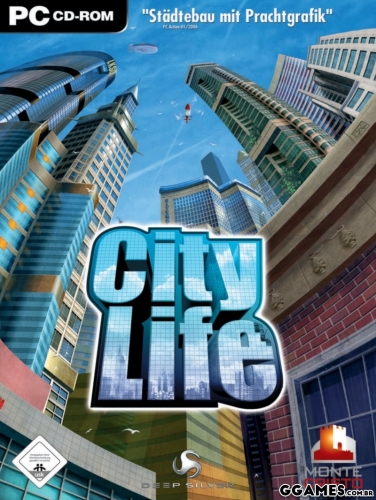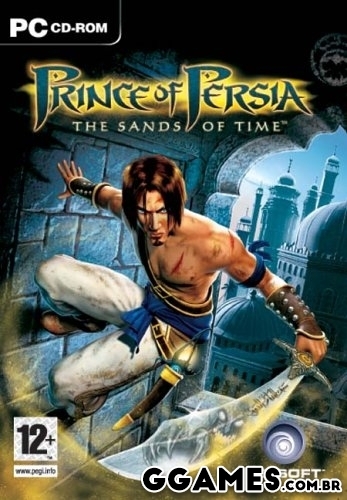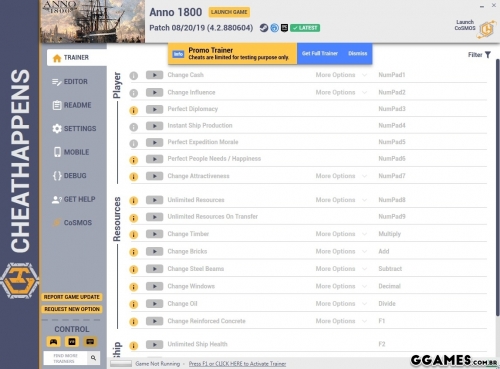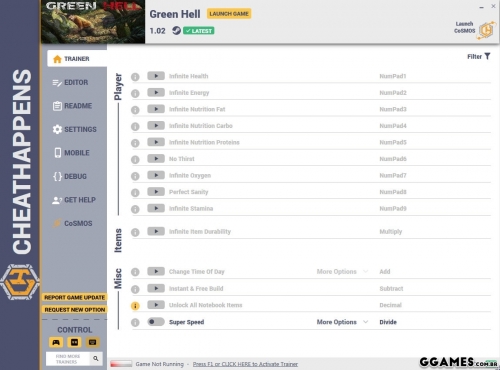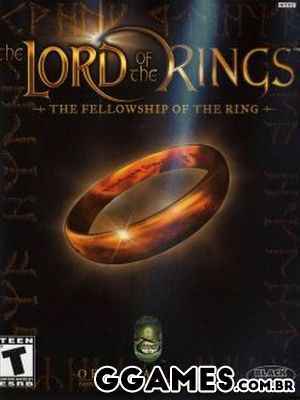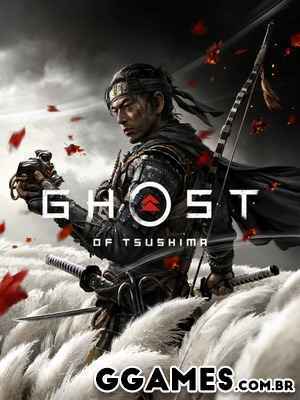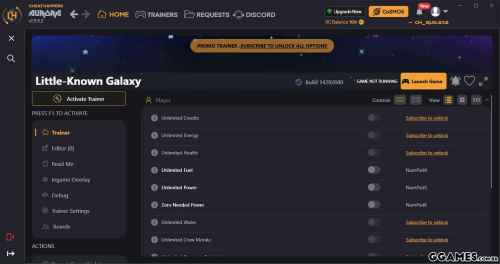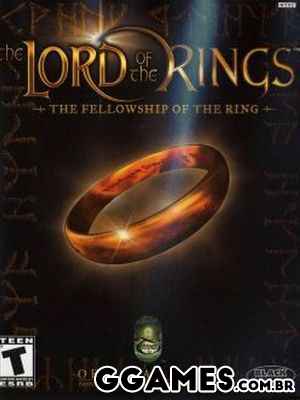Descrição do Arquivo
Ativando o trainer:
- Se não aparecer na tela, pressione F1 no menu principal.
- Escute a mensagem 'Trainer Activated'.
- Pressione a tecla de atalho desejada.
- Todas as teclas de atalho podem ser alteradas no trainer.
Promo Options:
- Divide: Super Crafting Speed
Trainer Options:
- NumPad1: Infinite Health
- NumPad2: Infinite Stamina
- NumPad3: Infinite Oxygen
- NumPad4: Unlimited Food
- NumPad5: Unlimited Water
- NumPad6: Change EXP
- NumPad7: Change Engram Points
- NumPad8: Reset Stat Points
- NumPad9: Super Running Speed
- Multiply: Change Quantity Of Selected Item
- Add: Ignore Crafting Requirements
- Separator: Perfect Item Condition
- Subtract: Inventory Items Won't Spoil
- Decimal: Instant Taming
- Divide: Super Crafting Speed
- F1: Time Of Day Multiplier
Editor Options:
- Player: EXP
- Player: Level
- Player: Spent Stat Points
- Player: Engram Points
- Selected Item: Quantity
Nota: O trainer é somente para o modo para singleplayer/ no battleye! Se você iniciar o jogo através do Steam, ele lançará a versão WITH battleye por padrão. Para evitar isso, clique com o botão direito do mouse no jogo em sua biblioteca Steam e escolha a versão não oficial ou navegue até o diretório do jogo e crie um atalho na área de trabalho do arquivo ShooterGame.exe e use-o para iniciar o jogo.
Requerimentos:
- Windows 7 64-Bit OS or later (32-Bit is NOT supported!)
- .NET Framework Runtime 4.7.2 or above: CLIQUE AQUI
- .NET Core Runtime 2.1 or above: CLIQUE AQUI
- DirectX9 for controller support
Boa Jogatina!
#Snikt