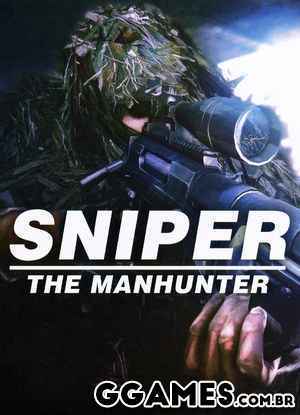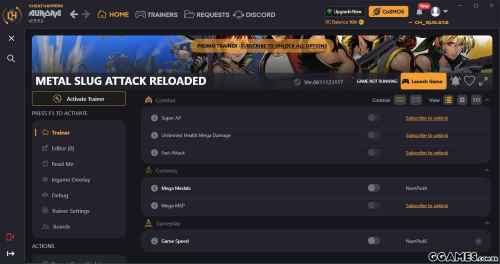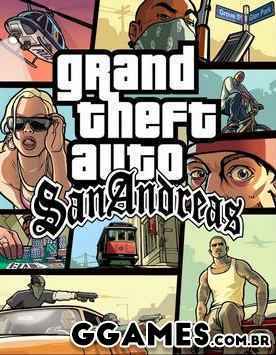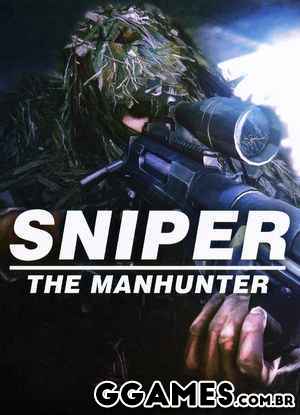Descrição do Arquivo
Trainer Dragon Ball FighterZ V01.14 +6 MrAntiFun
Opções:
- F1 - Inf.Health
- F2 - Inf.Ki
- F3 - Temporizadores de Congelamento
- F4 - Inf.Turns
- F5 - Moedas Inf.Premium Z
- F6 - Inf.Zeni
Aviso prévio:
Primeiro, entre na pasta do jogo e encontre o arquivo exe do jogo para mim em "H: \ SteamLibrary \ steamapps \ common \ DRAGON BALL FighterZ \ RED \ Binários \ Win64 \ RED-Win64-Shipping.exe". Clique com o botão direito sobre ele, em seguida, criar atalho ou vá para biblioteca de vapor, clique direito sobre o jogo e selecione Criar atalho na área de trabalho, agora vá para a área de trabalho e clique direito no atalho e clique em Propriedades, no alvo pressione espaço após "termina e adicionar -eac- nop-loaded, Em seguida, inicie o jogo pelo atalho e sempre inicie-o a partir daí quando quiser usar um treinador. A imagem da etapa final deve estar no segundo post do tópico.
Options:
- F1 - Inf.Health
- F2 - Inf.Ki
- F3 - Freeze Timers
- F4 - Inf.Turns
- F5 - Inf.Premium Z Coins
- F6 - Inf.Zeni
Notice:
First go into the game folder and find the game exe file for me its at "H:\SteamLibrary\steamapps\common\DRAGON BALL FighterZ\RED\Binaries\Win64\RED-Win64-Shipping.exe". Right click on it then Create Shortcut or go to steam library right click on the game and select Create Desktop Shortcut, Now go to the desktop and right click the shortcut and click on properties, in Target press space after " ends and add -eac-nop-loaded , Then launch the game from the shortcut and always launch it from there when you want to use a trainer, Image of the final step should be in the second post on the thread.



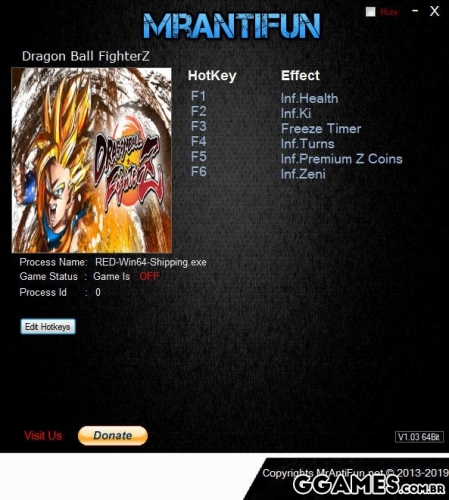
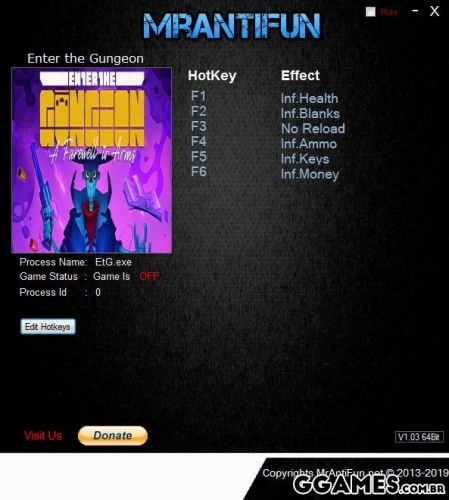




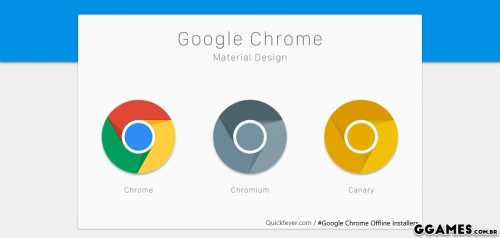

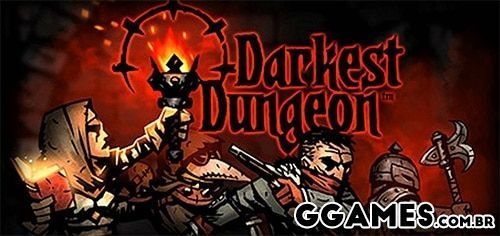


.thumb.jpg.3af2932d80819f45d03697520ca36bbf.jpg)

.thumb.jpg.4cd11d8a6da06542a54b6b4bf2b5cb7d.jpg)