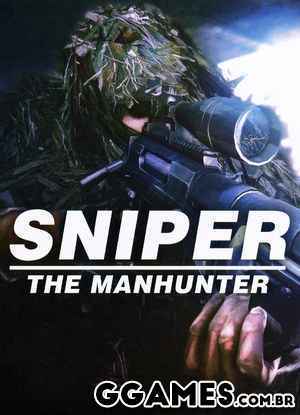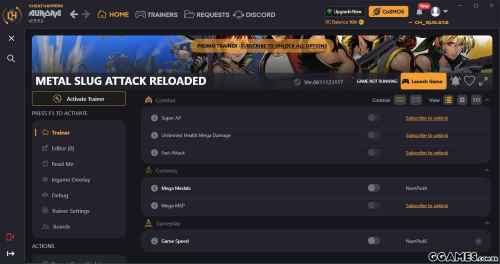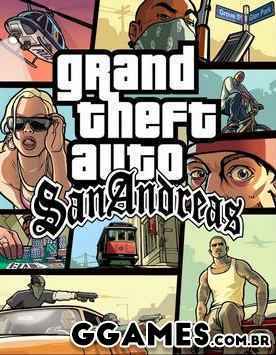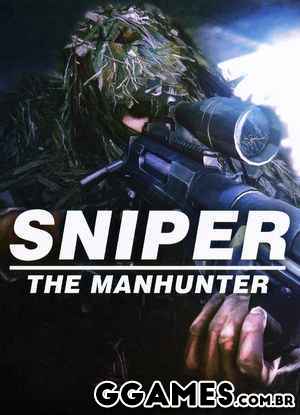Descrição do Arquivo
OPTIONS
Battle Options
- Num 1 – Infinite HP
- Num 2 – Infinite MP
- Num 3 – Infinite SP
- Num 4 – Fast Moving Speed
- Num 5 – Skills No Cooldown
- Num 6 – Max Drop Rate
- Num 7 – 100% Critical Rate
- Num 8 – One Hit Kill
- Num 9 – Damage Multiplier
Map/Other Options
- Ctrl+Num 1 – Freeze Time Of The Month
- Ctrl+Num 2 – Edit Gems
- Ctrl+Num 3 – Edit Contribution
- Ctrl+Num 4 – Edit Total Contribution
- Ctrl+Num 5 – Edit Tokens
- Ctrl+Num 6 – Max Exp
- Ctrl+Num 7 – Max Friendship
- Ctrl+Num 8 – Easy Learn Skills
- Ctrl+Num 9 – Unlock All Difficulties
- Ctrl+Num 0 – Set Game Speed
- Alt+Num 1 – Max Mood
- Alt+Num 2 – Max Healthiness
- Alt+Num 3 – Max Stamina
- Alt+Num 4 – Infinite Items (Medicines & Materials)
- Alt+Num 5 – Edit Backpack Size
- Alt+Num 6 – No Random Encounter In Danger Zones
Edit Player Stats
- Edit Life Expectancy
- Edit Max HP
- Edit Max MP
- Edit Max SP
- Edit Luck
- Edit Talent
- Edit Charisma
- Edit Goodness
- Edit Evilness
- Edit Reputation
- Edit Attribute Points
- Edit Attack
- Edit Defense
- Edit Foot Speed
- Edit Physical Resistance
- Edit Magic Resistance
- Edit Critical
- Edit Guard
- Edit Move Speed
- Edit Critical Damage %
- Edit Guard Damage %
- Edit Martial Art Potentials
- Edit Element Potentials
- Edit Skill Potentials
NOTES
“Edit Gems”, “Edit Contribution”, “Edit Tokens”: Require at least 1 gem/contribution/token in order to work.
“Max Exp”: Takes effect when you gain exp, the exp will set to the current exp cap.
“Max Friendship”: Takes effect when friendship value changes.
Edit Player Stats options: These options edit the player’s base stats, the final stats may be slightly different from the editor values.
“Edit Backpack Size”: Note if you set the backpack size too high, it may lag the game when you open your backpack, try to keep it under 1000 slots.
O Que Há de Novo na Versão V2021.07.11 plus 54 Visualizar log de alterações
Lançado
OPTIONS
Battle Options
- Num 1 – Infinite HP
- Num 2 – Infinite MP
- Num 3 – Infinite SP
- Num 4 – Fast Moving Speed
- Num 5 – Skills No Cooldown
- Num 6 – Max Drop Rate
- Num 7 – 100% Critical Rate
- Num 8 – One Hit Kill
- Num 9 – Damage Multiplier
Map/Other Options
- Ctrl+Num 1 – Freeze Time Of The Month
- Ctrl+Num 2 – Edit Gems
- Ctrl+Num 3 – Edit Contribution
- Ctrl+Num 4 – Edit Total Contribution
- Ctrl+Num 5 – Edit Tokens
- Ctrl+Num 6 – Max Exp
- Ctrl+Num 7 – Max Friendship
- Ctrl+Num 8 – Easy Learn Skills
- Ctrl+Num 9 – Unlock All Difficulties
- Ctrl+Num 0 – Set Game Speed
- Alt+Num 1 – Max Mood
- Alt+Num 2 – Max Healthiness
- Alt+Num 3 – Max Stamina
- Alt+Num 4 – Infinite Items (Medicines & Materials)
- Alt+Num 5 – Edit Backpack Size
- Alt+Num 6 – No Random Encounter In Danger Zones
Edit Player Stats
- Edit Life Expectancy
- Edit Max HP
- Edit Max MP
- Edit Max SP
- Edit Luck
- Edit Talent
- Edit Charisma
- Edit Goodness
- Edit Evilness
- Edit Reputation
- Edit Attribute Points
- Edit Attack
- Edit Defense
- Edit Foot Speed
- Edit Physical Resistance
- Edit Magic Resistance
- Edit Critical
- Edit Guard
- Edit Move Speed
- Edit Critical Damage %
- Edit Guard Damage %
- Edit Martial Art Potentials
- Edit Element Potentials
- Edit Skill Potentials
Edit NPC Stats
- Edit Life Expectancy
- Edit Goodness
- Edit Evilness
- Edit Charisma
- Edit Reputation
NOTES
“Edit Gems”, “Edit Contribution”, “Edit Tokens”: Require at least 1 gem/contribution/token in order to work.
“Max Exp”: Takes effect when you gain exp, the exp will set to the current exp cap.
“Max Friendship”: Takes effect when friendship value changes.
“Edit Backpack Size”: Note if you set the backpack size too high, it may lag the game when you open your backpack, try to keep it under 1000 slots.
Edit Player Stats options: These options edit the player’s base stats, the final stats may be slightly different from the editor values.
Edit NPC Stats options: Take effects when you view NPC profile. These options edit the NPC’s base stats, the final stat value may be slightly different from the editor value.
“Infinite Items (Medicines & Materials)”: Takes effect when you view your inventory, you may need to close and reopen your inventory to see the item quantities change. If the current item quantity is less than 99, it will set to 99, if it’s greater than 99, it will set to 999, if it’s greater than 999, it will set to 9999. Materials will always set to 9999.








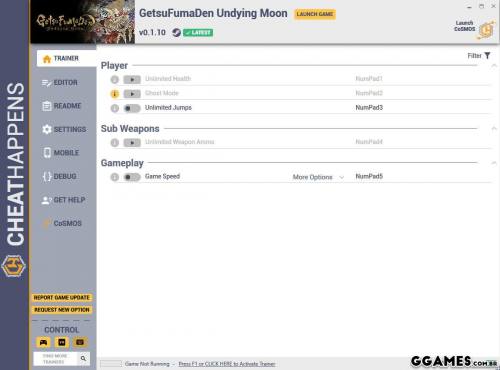
.thumb.jpeg.96bc82bfb32033aef32350388730c1fc.jpeg)



.thumb.jpeg.d0ec187f4db2c414c887edfb22ec6aef.jpeg)
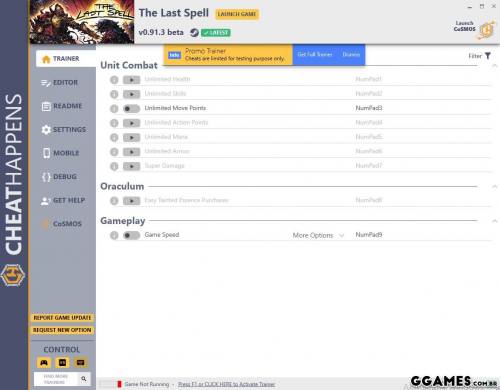

.thumb.jpeg.0c4fdbcc70f41210377da7936472d38c.jpeg)
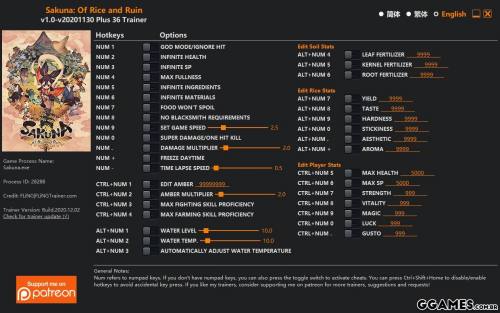
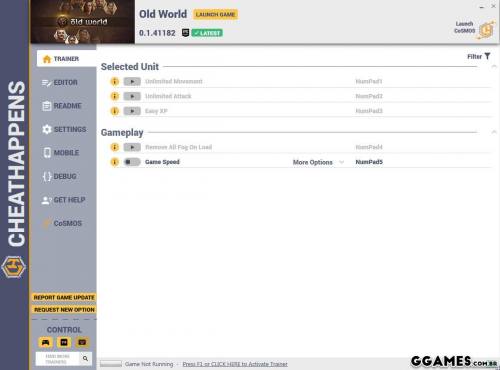

.thumb.jpeg.23e137afe0f247d6c18d9bf65f052993.jpeg)

.thumb.jpeg.17b2361891cf20dc1856c3b15c699113.jpeg)