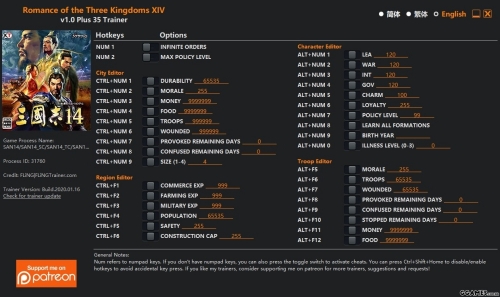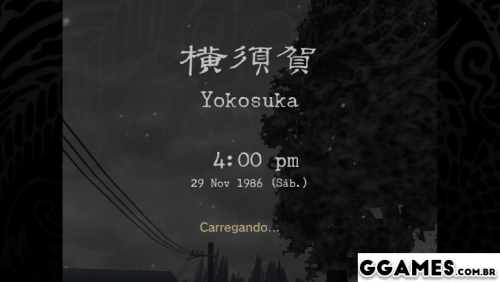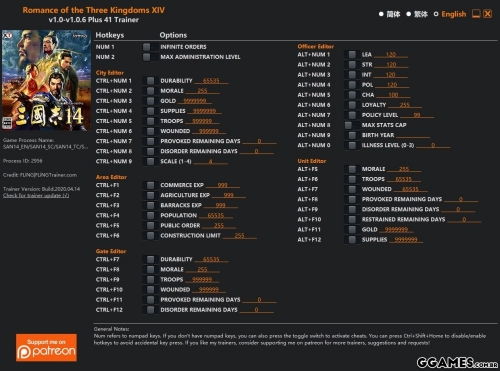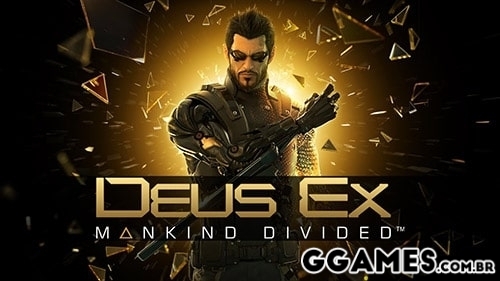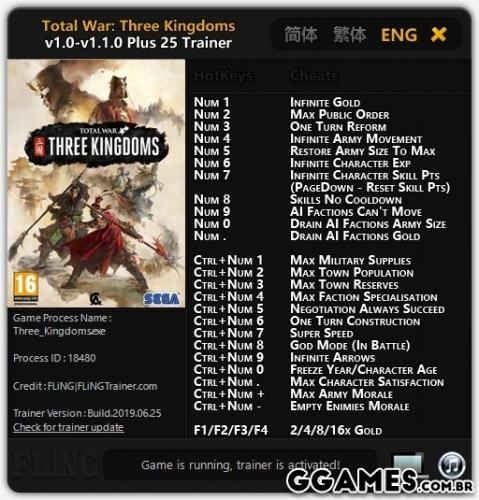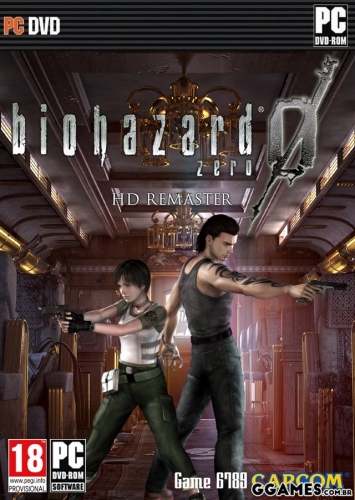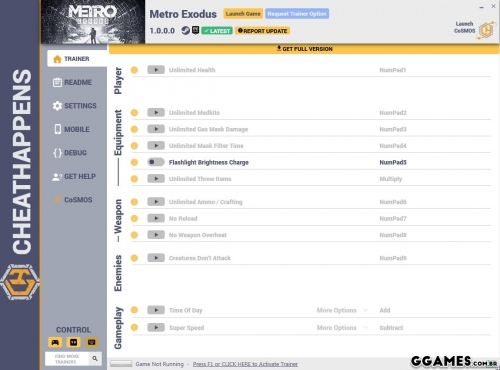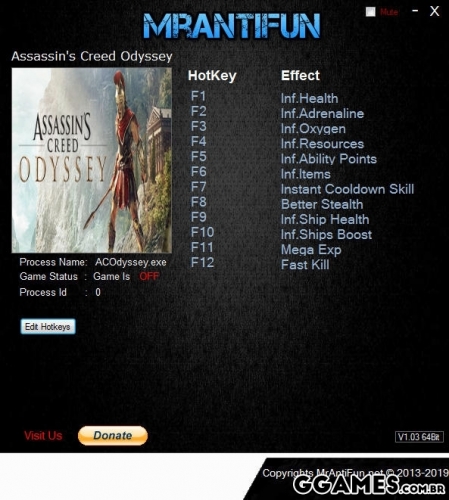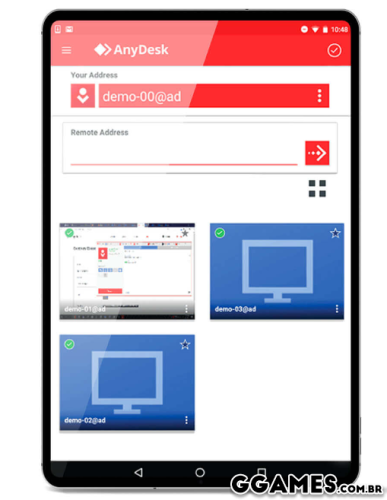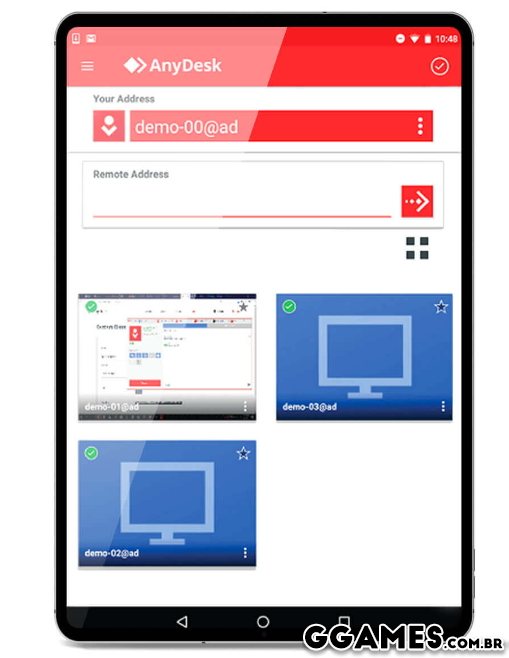Descrição do Arquivo
OPTIONS
Num 1 – Infinite Orders
Num 2 – Max Policy Level
City Editor:
Ctrl+Num 1 – Durability
Ctrl+Num 2 – Morale
Ctrl+Num 3 – Money
Ctrl+Num 4 – Food
Ctrl+Num 5 – Troops
Ctrl+Num 6 – Wounded
Ctrl+Num 7 – Provoked Remaining Days
Ctrl+Num 8 – Confused Remaining Days
Ctrl+Num 9 – Size (1-4)
Region Editor:
Ctrl+F1 – Commerce Exp
Ctrl+F2 – Farming Exp
Ctrl+F3 – Military Exp
Ctrl+F4 – Population
Ctrl+F5 – Safety
Ctrl+F6 – Construction Cap
Character Editor:
Alt+Num 1 – LEA
Alt+Num 2 – WAR
Alt+Num 3 – INT
Alt+Num 4 – GOV
Alt+Num 5 – Charm
Alt+Num 6 – Loyalty
Alt+Num 7 – Policy Level
Alt+Num 8 – Max Stats Cap
Alt+Num 9 – Birth Year
Alt+Num 0 – Illness Level (0-3)
Troop Editor:
Alt+F5 – Morale
Alt+F6 – Troops
Alt+F7 – Wounded
Alt+F8 – Provoked Remaining Days
Alt+F9 – Confused Remaining Days
Alt+F10 – Stopped Remaining Days
Alt+F11 – Money
Alt+F12 – Food
NOTES
“City Editor”: Open a city’s info menu, then activate editor options, they will be applied to that city.
“Region Editor”: Open a region’s info menu, then activate editor options, they will be applied to that region.
“Character Editor”: Open a character’s info menu, then activate editor options, they will be applied to that character.
“Troop Editor”: Open a troop’s info menu, then activate editor options, they will be applied to that troop.
“Max Stats Cap” option is not permanent, when you disable this option, stats cap will restore back to normal.