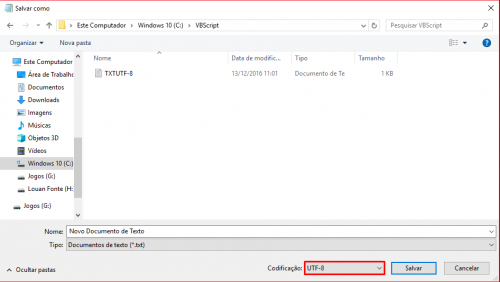
- Baixe o arquivo VBScript.zip;
- Extraia no Disco Local C:\;
- Abra a pasta VBScript;
- Execute SetDefaultUTF8Encoding.vbs;
- Ele vai pedir para executar como administrador, ACEITE!;
- Depois disso crie um bloco de notas na área de trabalho;
- Com o bloco de notas aberto, na aba "Arquivo", clique em "Salvar como..."
- Veja se o padrão está em UTF-8
O script usado é esse:
' elevate privilege to execute the code
If Not WScript.Arguments.Named.Exists("elevate") Then
CreateObject("Shell.Application").ShellExecute WScript.FullName _
, """" & WScript.ScriptFullName & """ /elevate", "", "runas", 1
WScript.Quit
End If
strNotePadKeyPath = "HKEY_CLASSES_ROOT\.txt\ShellNew"
strFileNameKey = "FileName"
strNotePadTemplatePath = "TXTUTF-8.txt"
Set WshShell = CreateObject("WScript.Shell")
' set registry key
WshShell.RegWrite strNotePadKeyPath & "\" & strFileNameKey, strNotePadTemplatePath, "REG_SZ"
' get win dir
windir = WshShell.ExpandEnvironmentStrings("%windir%")
Set WshShell = Nothing
targetTemplatepath = windir & "\ShellNew\" & strNotePadTemplatePath
Set fso = CreateObject("Scripting.FileSystemObject")
' get folder containing current script
Set scriptFile = fso.GetFile(Wscript.ScriptFullName)
strFolder = fso.GetParentFoldername(scriptFile)
' copy template file to target folder
fso.CopyFile strFolder & "\" & strNotePadTemplatePath, targetTemplatepath, True
Set fso = Nothing
Wscript.echo "Done"
Caso de algum erro, não se preocupe, faça apenas mais uma coisa, va na pasta C:\Windows\ e crie uma pasta nova chamada SHELLNEW entre na pasta C:\Windows\SHELLNEW e copie o arquivo "TXTUTF-8.txt" pra ela, depois disso deve funcionar normalmente!







