Activating this trainer
If not state otherwise below, press F1 at main menu.
Listen for 'Trainer Activated'.
Press desired hotkey. All hotkeys can be changed on the trainer.
Promo Options
NumPad4: Unlimited Burn Energy
Trainer Options
# Ship Mods
NumPad1: Super Hull
NumPad2: Super Shields
NumPad3: Weak Ship
NumPad4: Unlimited Burn Energy
NumPad5: Unlimited Weapon Uses
NumPad8: Super Morale
NumPad9: Set Number Troops
Multiply: Max Morale No Longer Declines
# Ship Map Movement
NumPad6: Unlimited Map Ship Movement
# Ship Construction
NumPad7: Unlimited Construction Points
Editor Options
# Player Progression
Global Income
Reknown
Upgrade Points
Level
Tonnages
Max Fleet Value
Combat Leadership
# Battle Score
Battle Score Player 1
Battle Score Player 2
Notes
VERY IMPORTANT!
This trainer comes with a LAUNCHER to start the game in OFFLINE MODE so you can use the trainer in CAMPAIGN and SKIRMISH battles with AI. WE DO NOT CONDONE MULTIPLAYER ONLINE CHEATING! Our trainer WILL NOT WORK ONLINE and WILL NOT WORK unless you use the Launcher!
To use the launcher, first find the file: BattlefleetGothic2.exe
usually located here:
C:\Steam\steamapps\common\Battlefleet Gothic Armada II or wherever your game is installed.
Rename the file to something else (for instance, BattlefleetGothic2-Backup.exe)
Replace the file with the BattlefleetGothic2.exe included with this trainer.
Run the game from STEAM normally. The game will start, but you WILL NOT BE ABLE TO PLAY ONLINE.
Run the trainer and use as normal.
This launcher MERELY STARTS THE GAME IN OFFLINE MODE, it DOES NOT REMOVE DRM or allow you to play the game WITHOUT STEAM.
If you wish to play online, you will need remove the BattlefleetGothic2.exe and then replace it with the original BattlefleetGothic2.exe that you made a backup of.
To reset your game, you can also always do integrity check via steam.





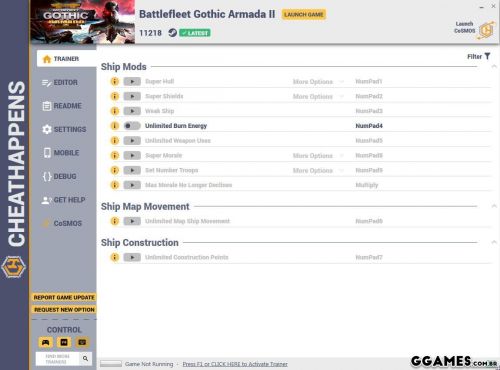

Você só pode fornecer uma análise uma vez que você tenha baixado o arquivo.